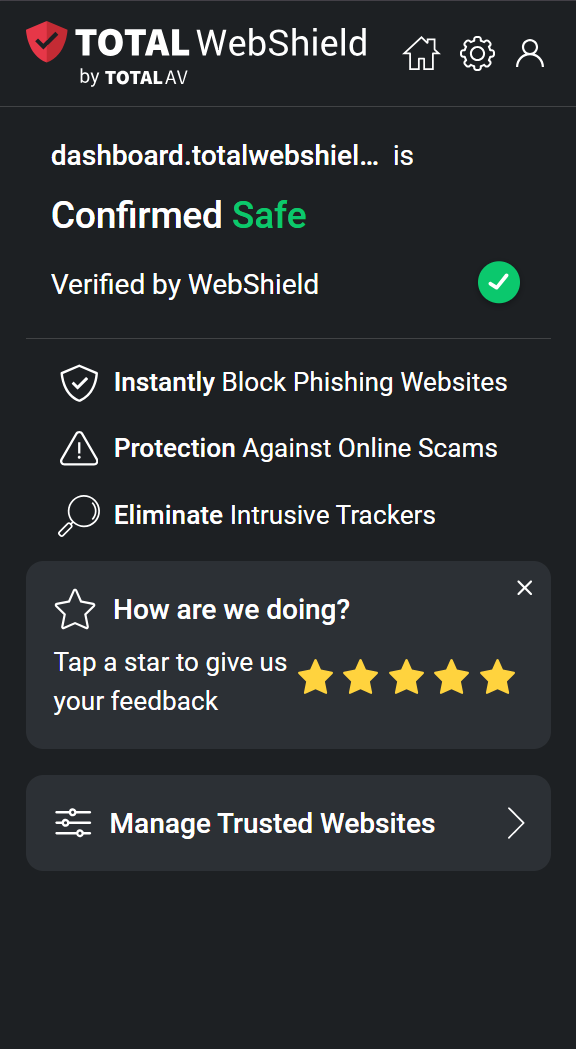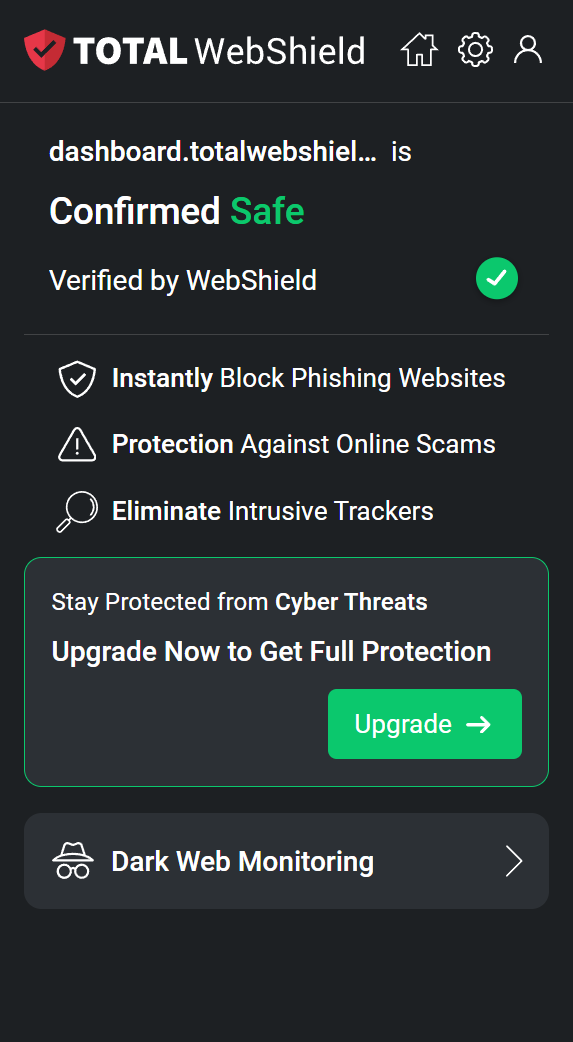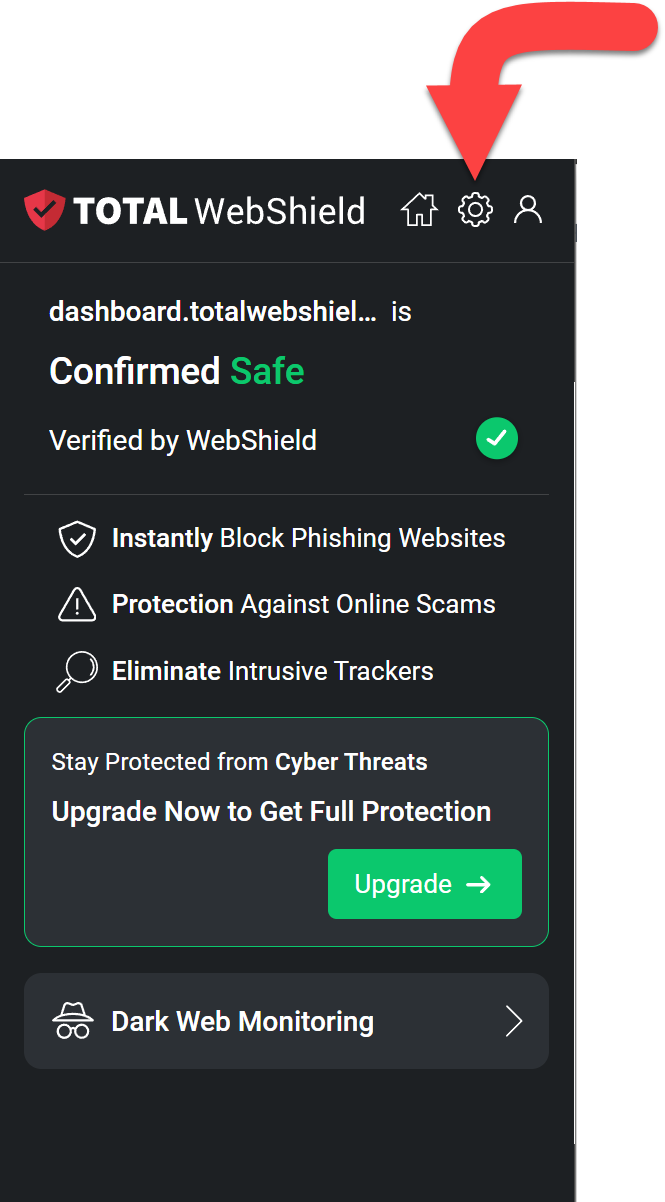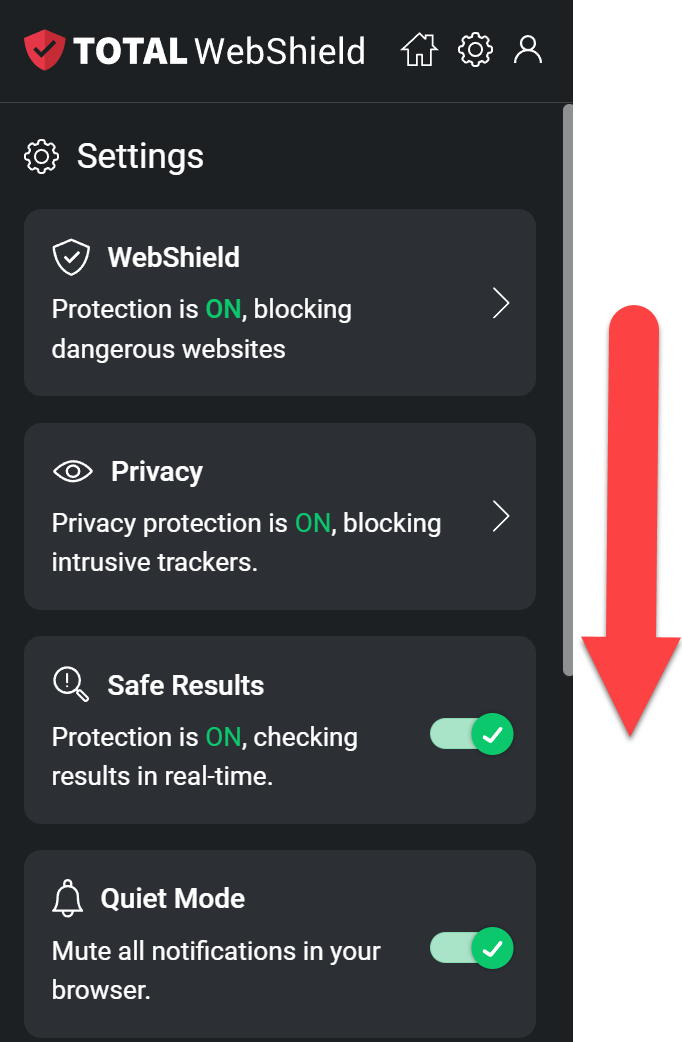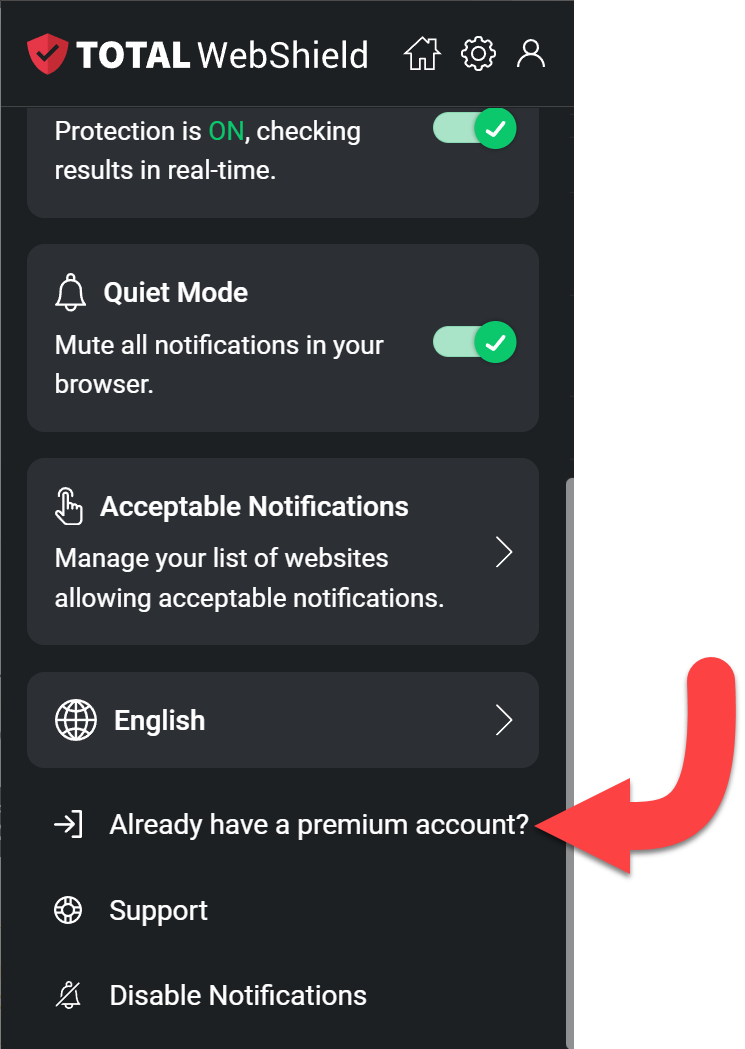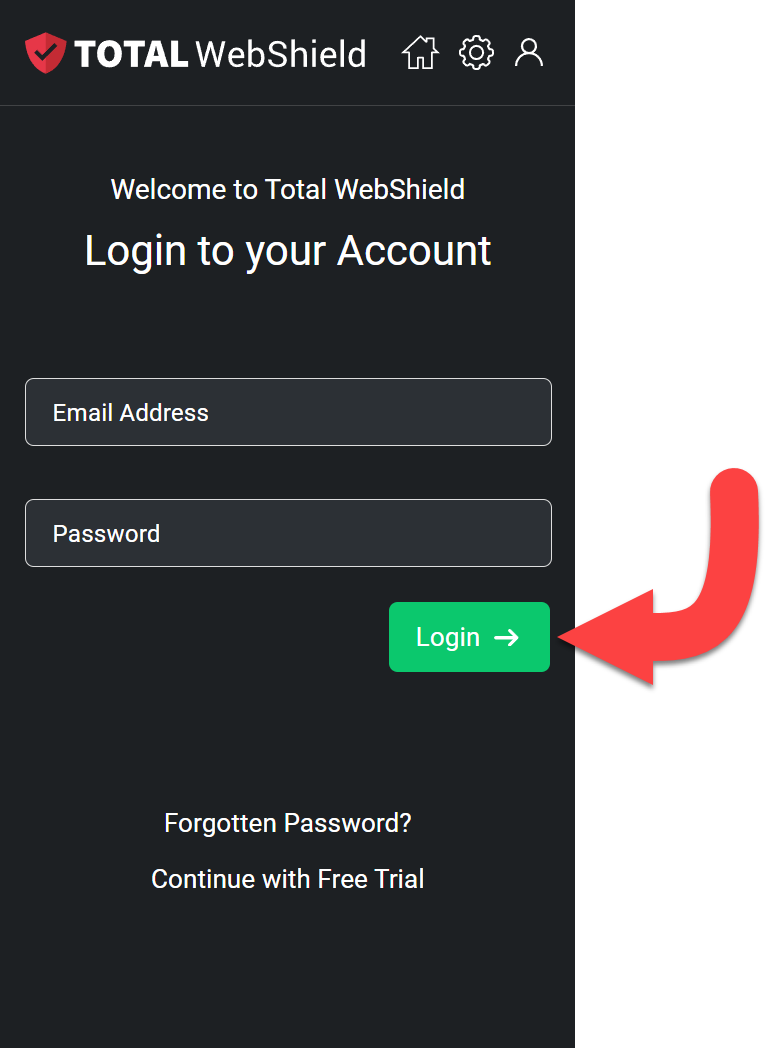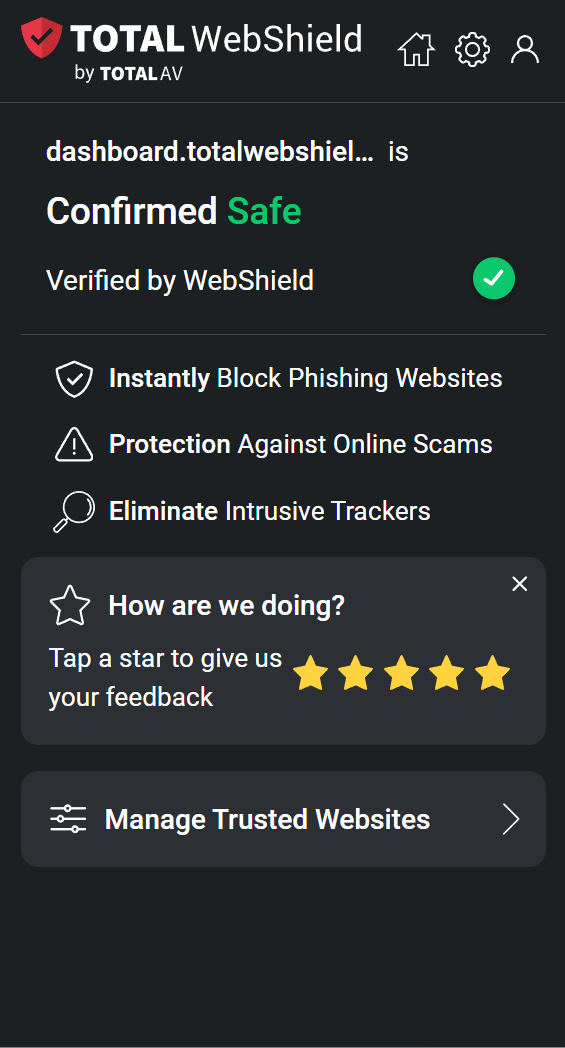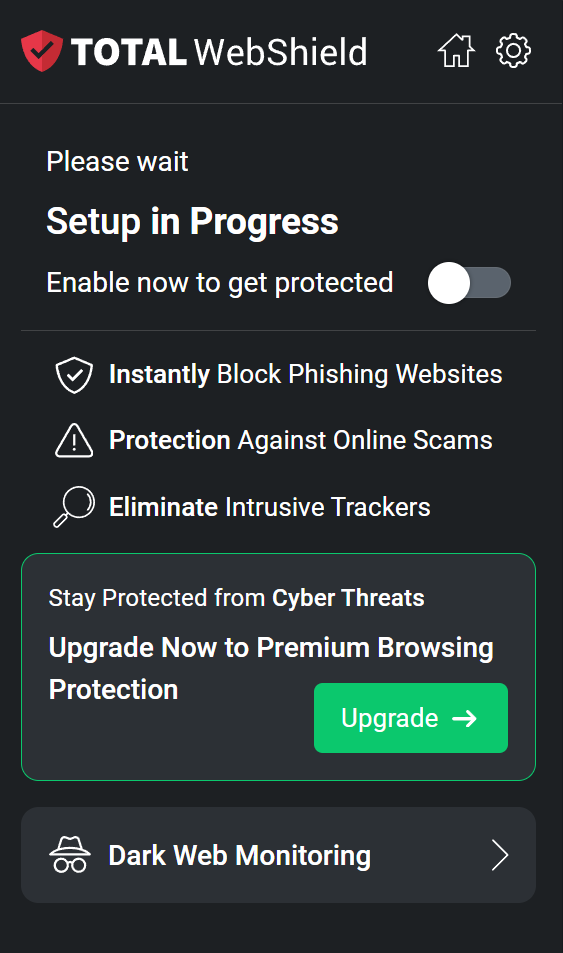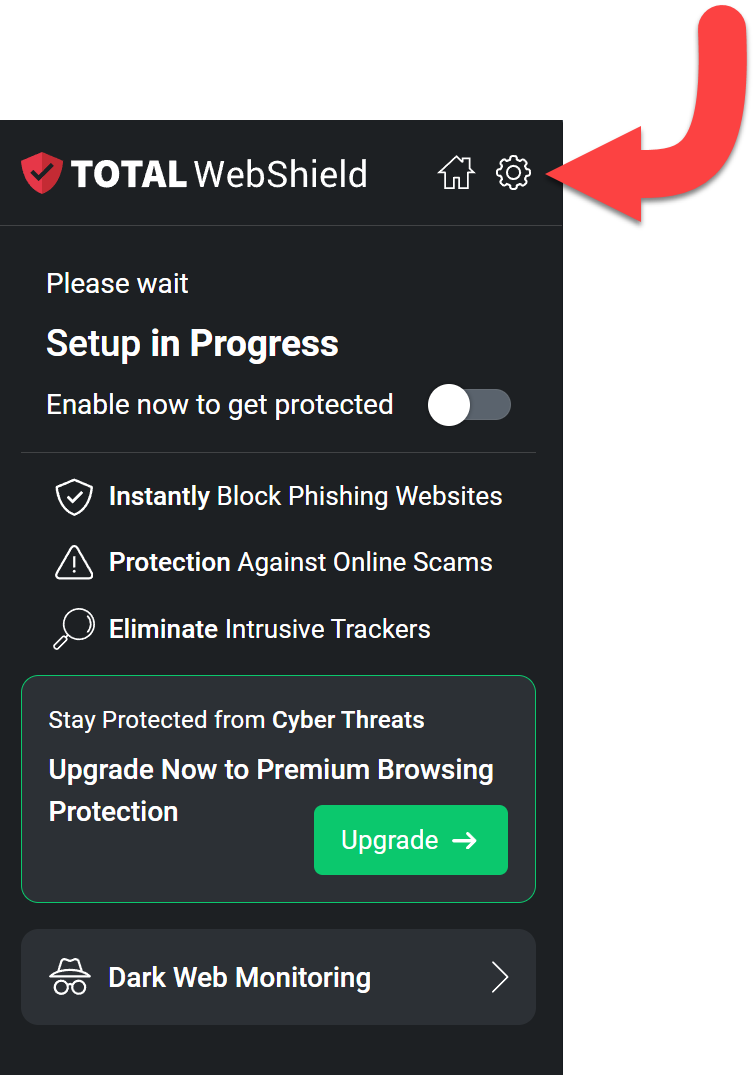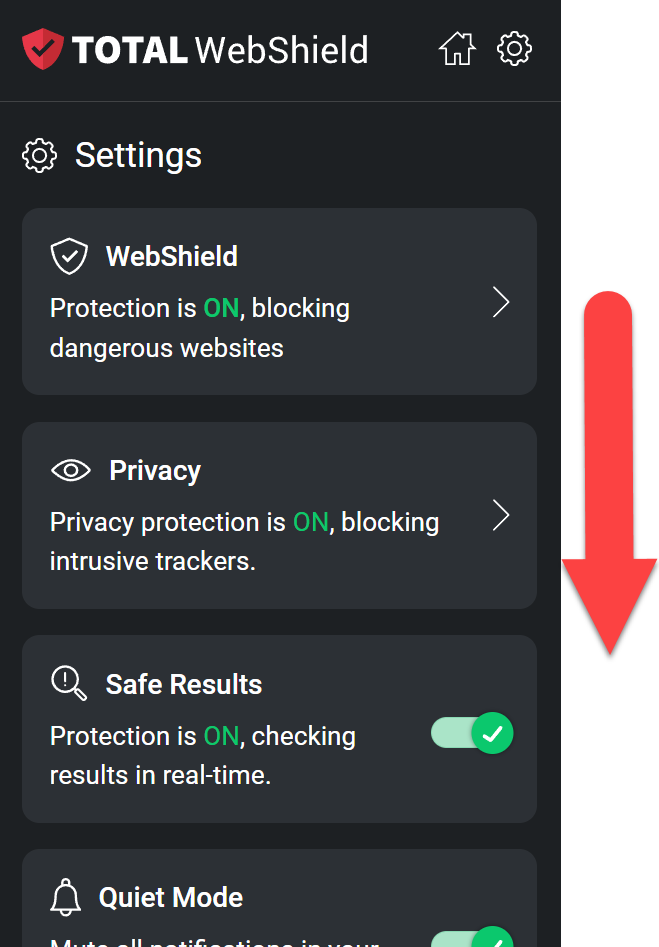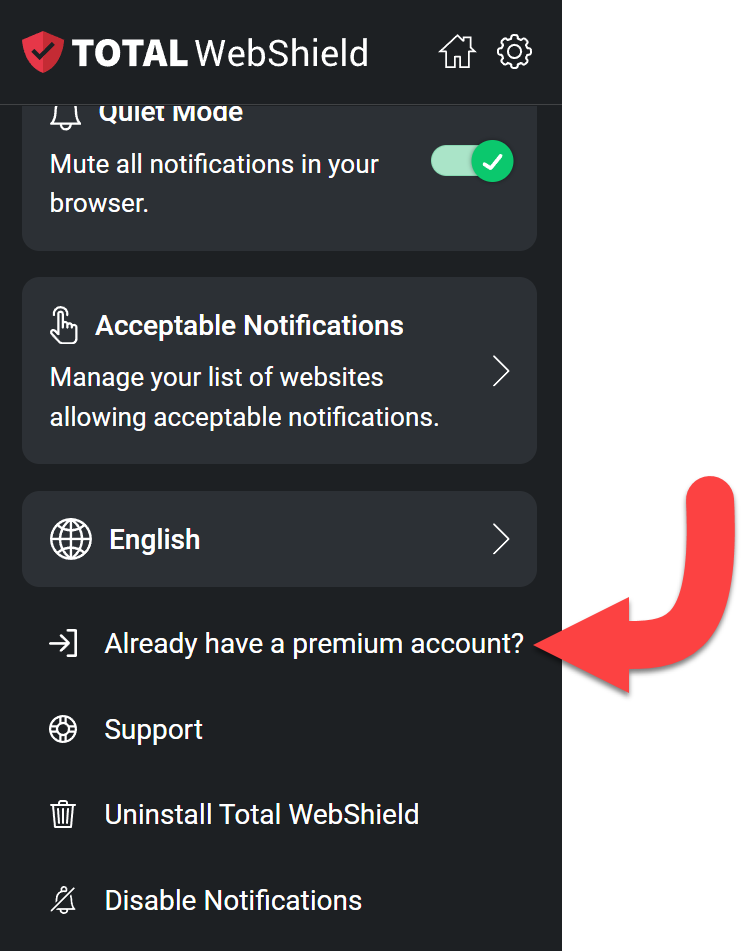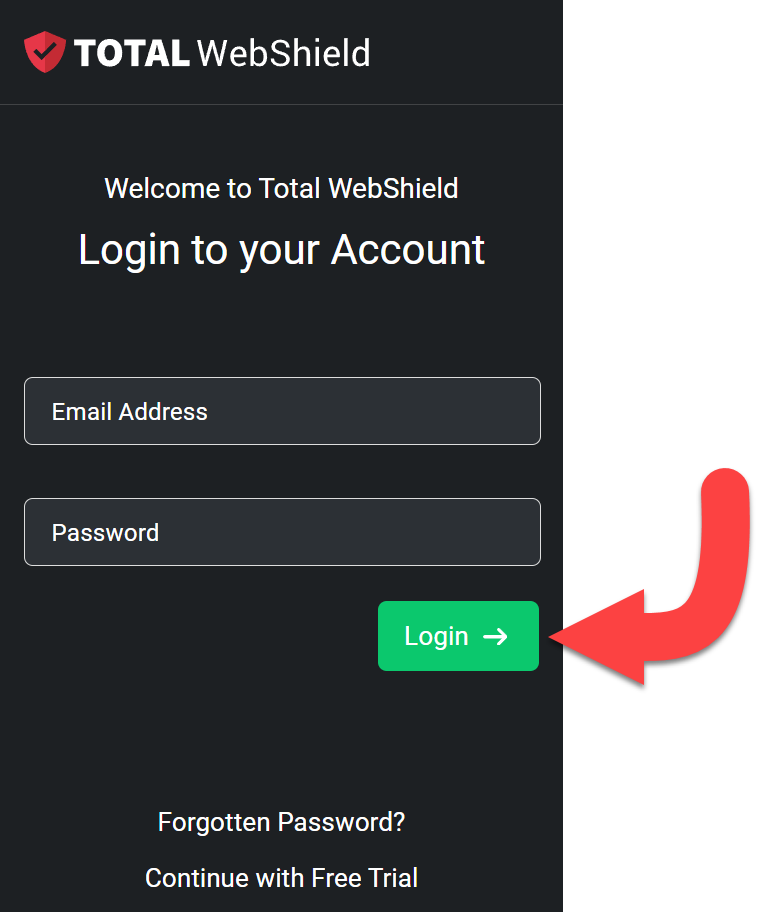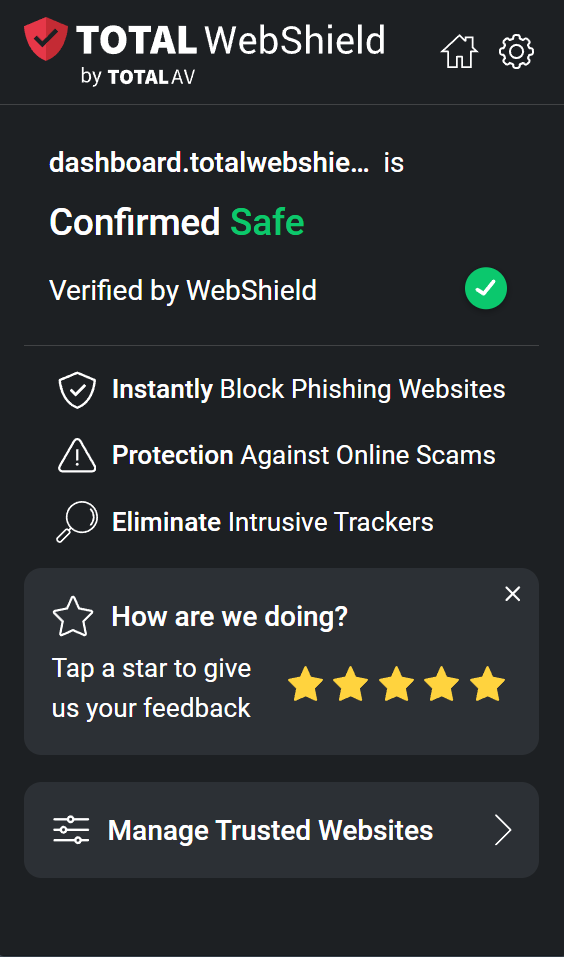Ouvrir l'extension Total WebShield
Ouvrez le Total WebShield dans le coin supérieur droit de votre navigateur Chrome.
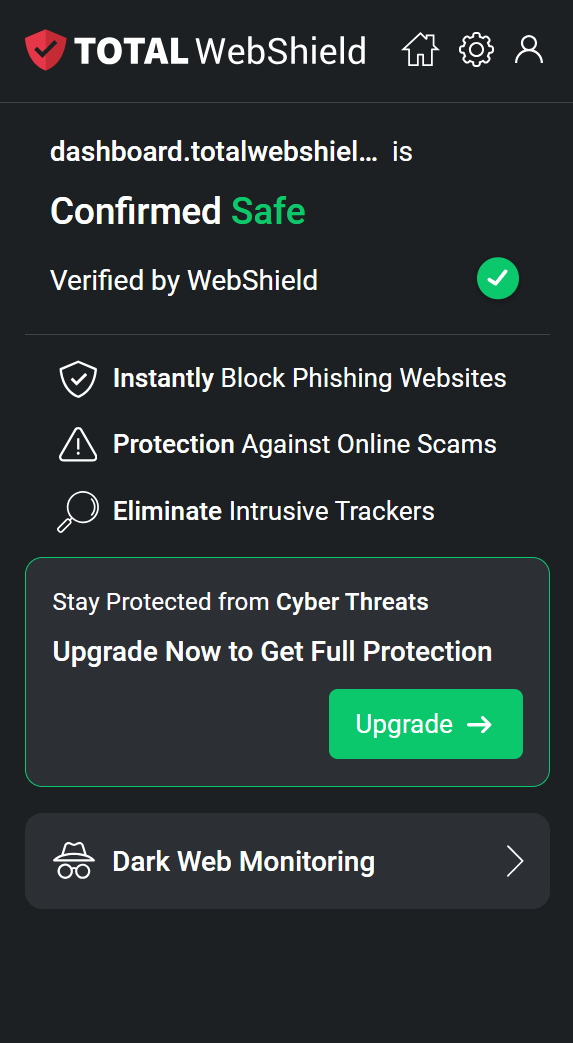
Détails du compte
Cliquez sur l'icône Détails du compte en haut de l'extension.
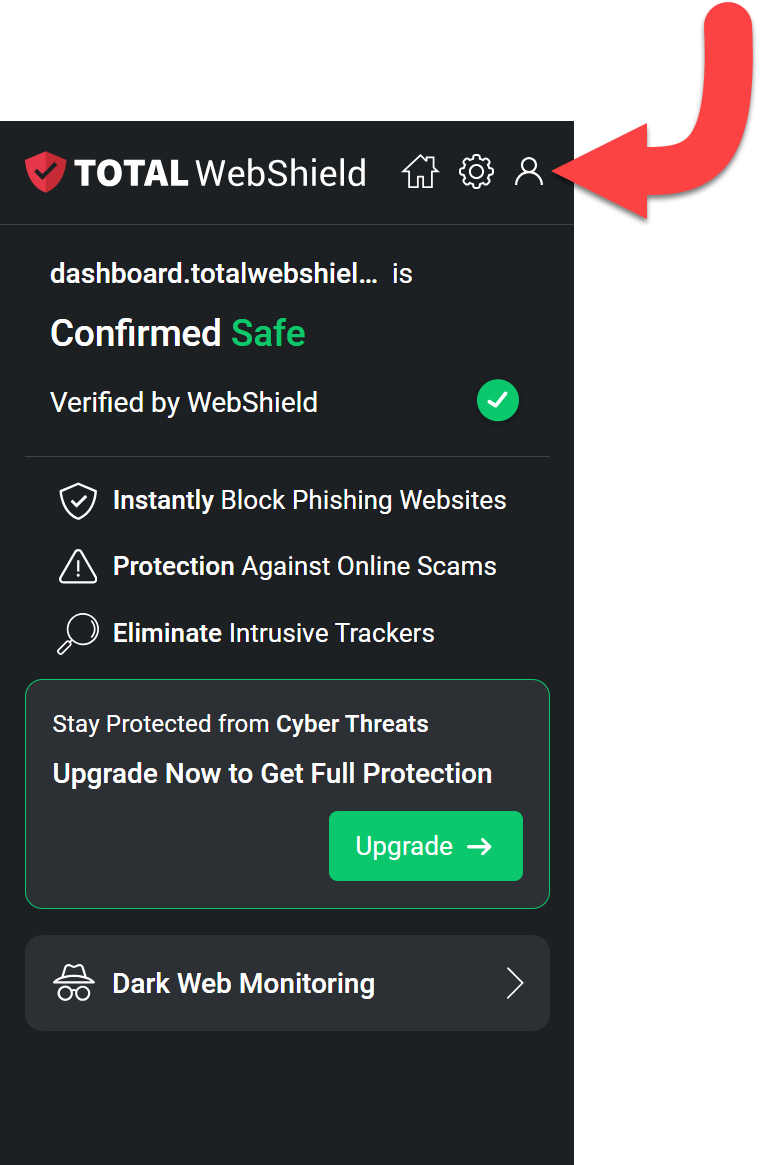
Vous avez déjà un compte payant ?
Cliquez sur Vous avez déjà un compte payant ? et continuez jusqu'à la page de Connexion.
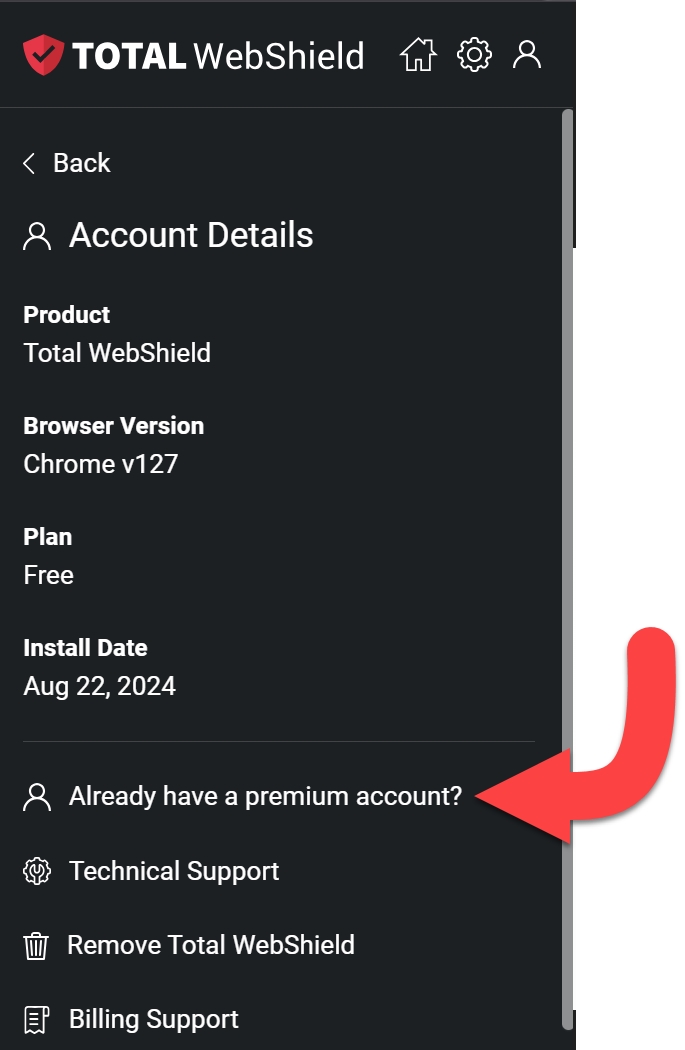
Connexion
Saisissez les informations de connexion de votre compte payant et cliquez sur le bouton Connexion.
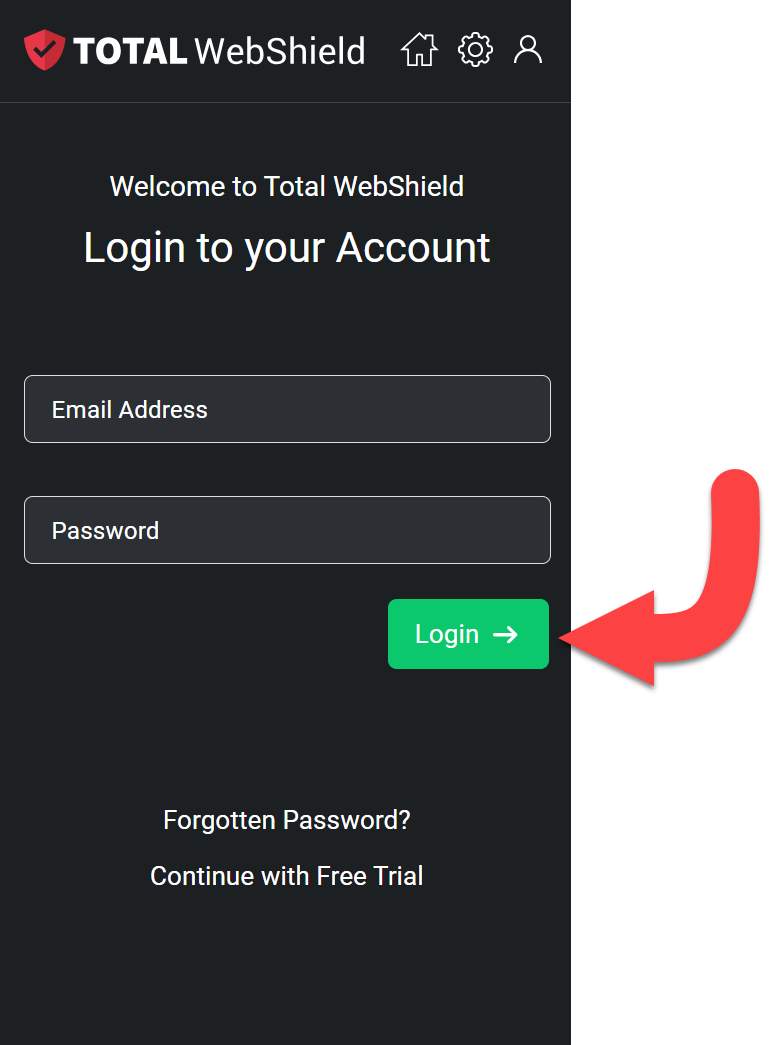
Succès
Vous vous êtes connecté avec succès et avez activé Total WebShield !