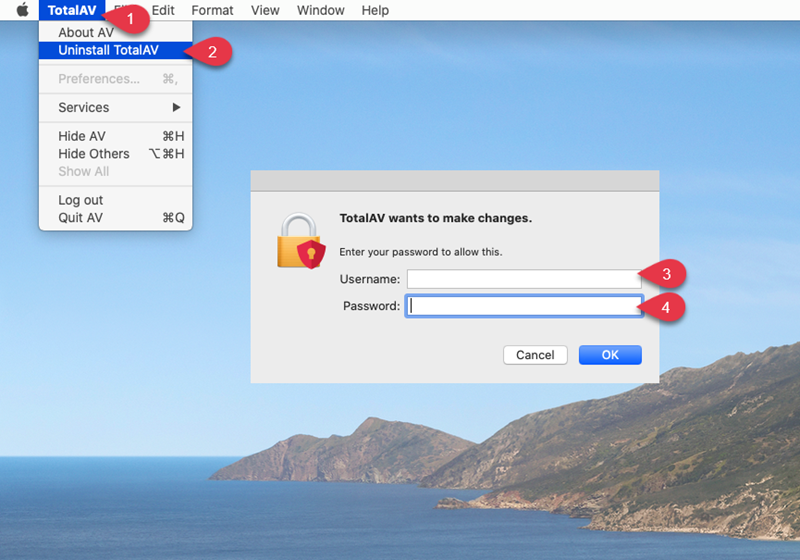Windows Search
Type TotalAV in your Windows search bar
TotalAV Application
Right Click the TotalAV Application
TotalAV Application
Click Uninstall
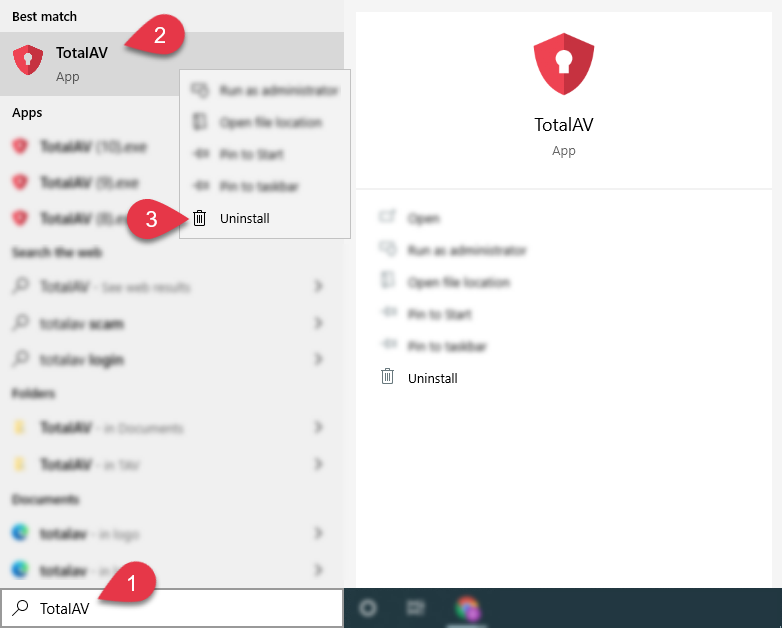
Programs and Features
A new window should open with a list of applications.
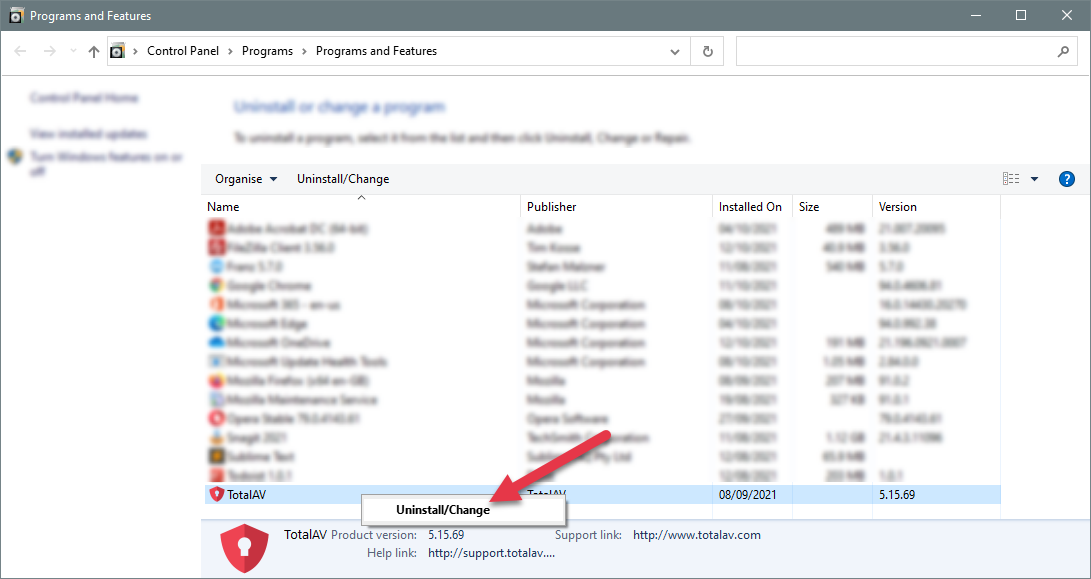
Locate TotalAV
Find TotalAV
Menu
Right click TotalAV
Uninstall
Click Uninstall / Change