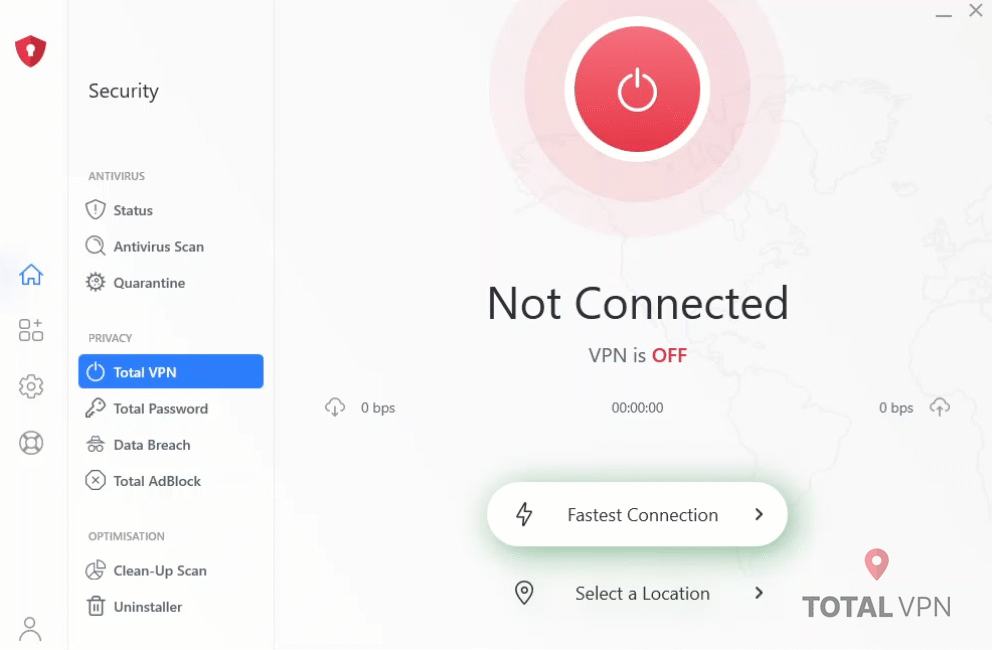Open TotalAV
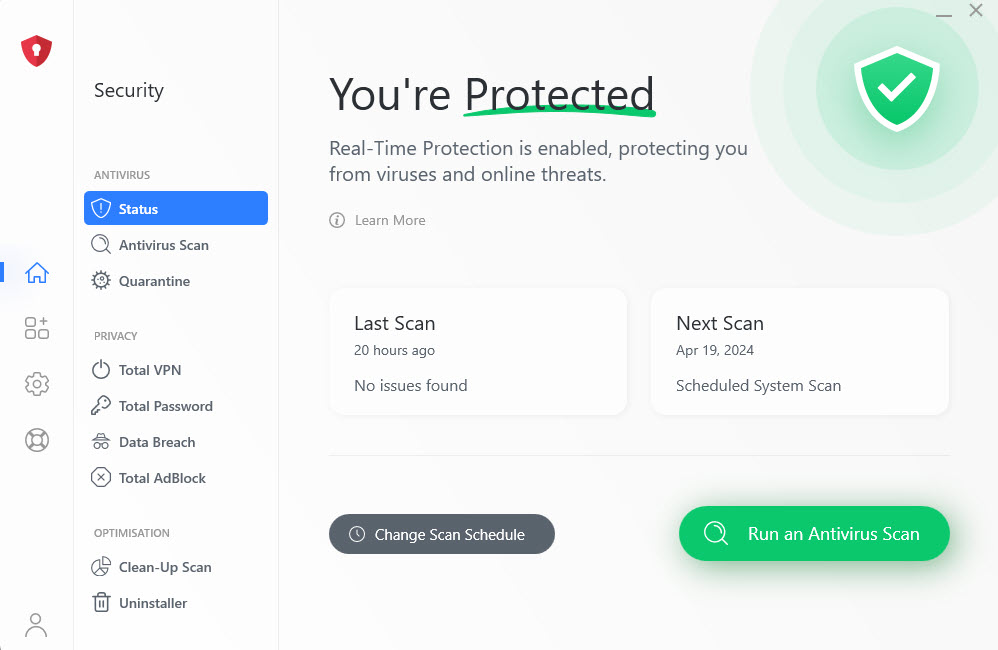
Click Total VPN
Click on Total VPN under the Privacy section.
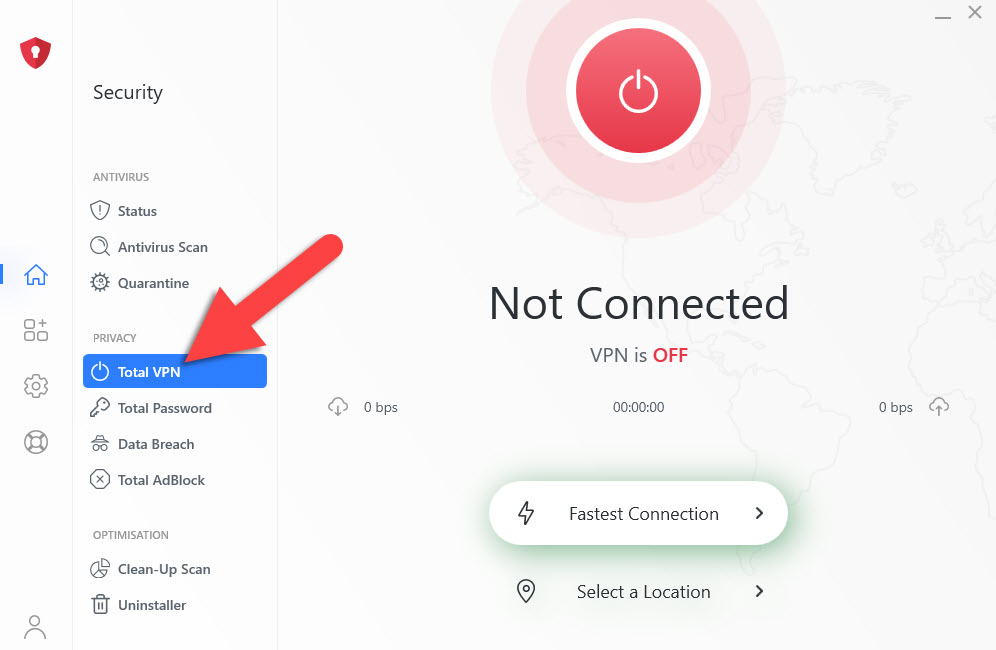
Here you can connect to the VPN in the following ways:
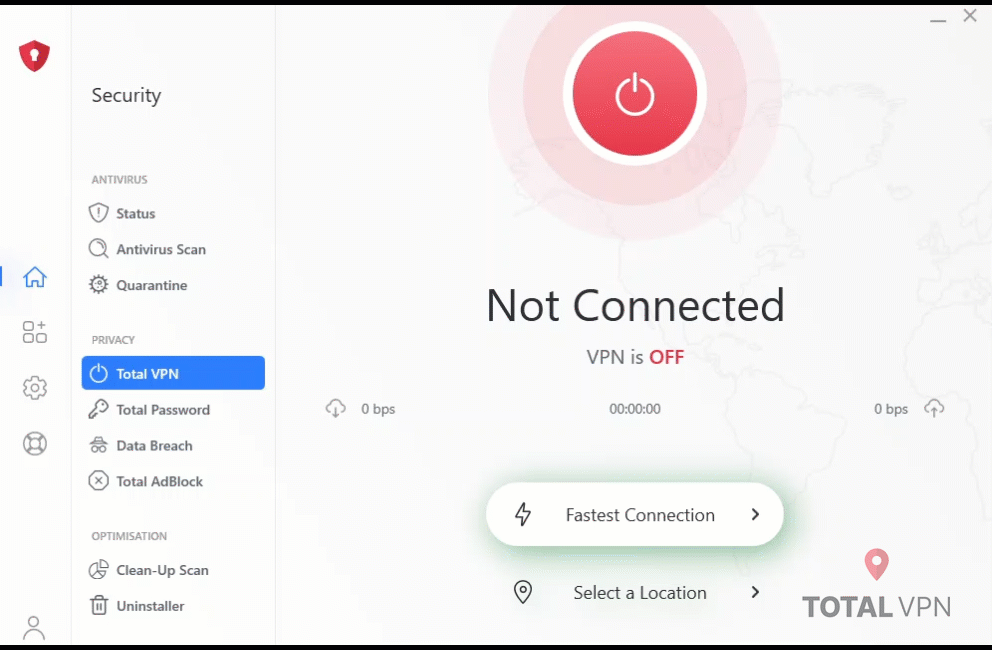
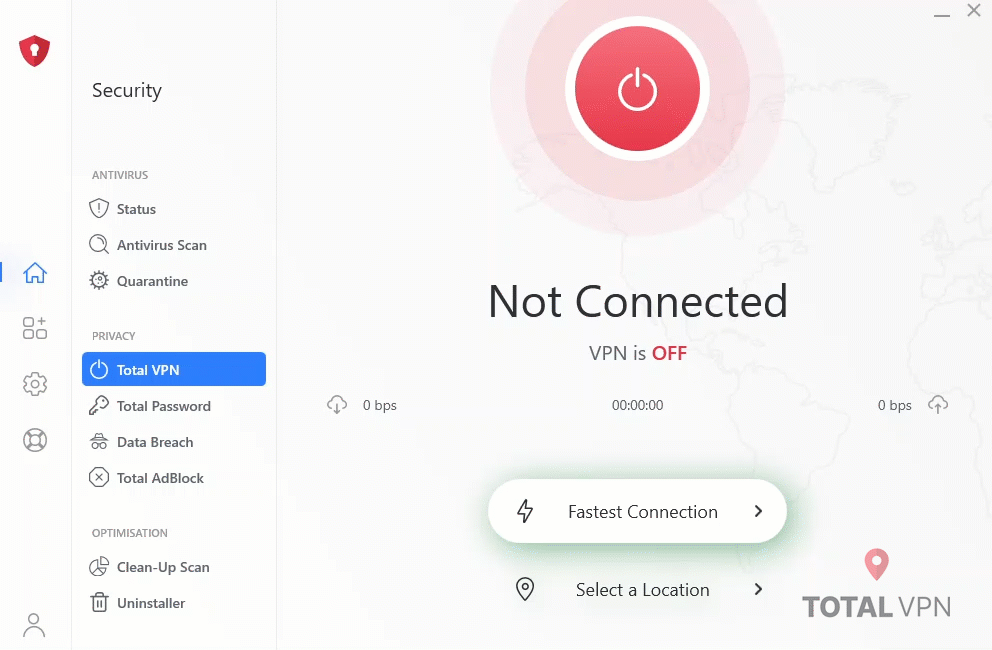
A location you would prefer to connect to
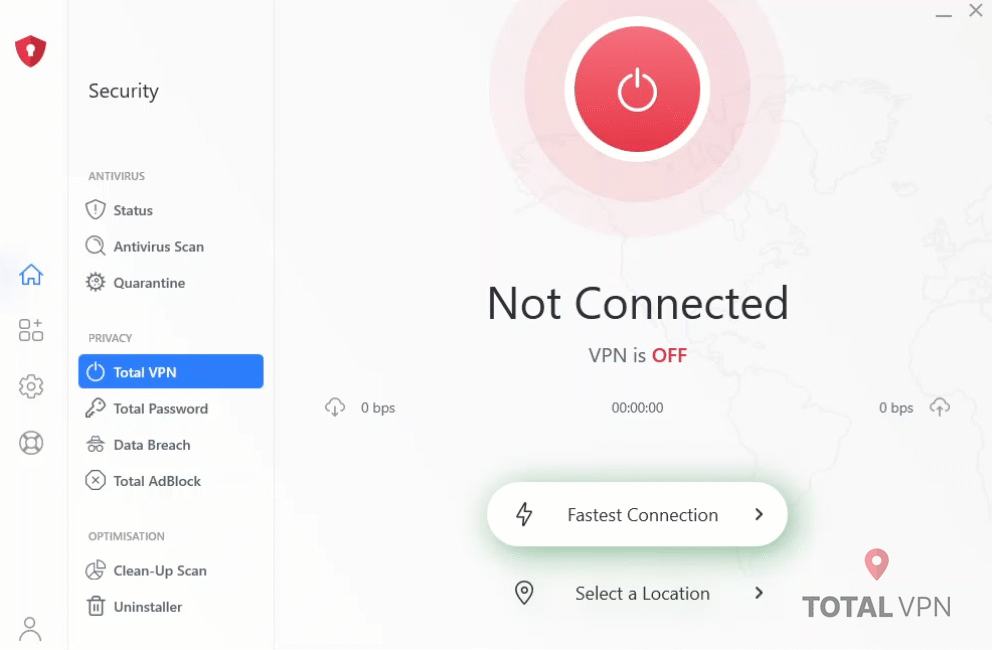
The Total VPN is a Virtual Private Network that will help keep you safe whilst using the internet.
To make sure your internet uses the VPN connection make sure you close any applications and web browsers you are wanting to use the VPN before you connect and re-open them after connecting.
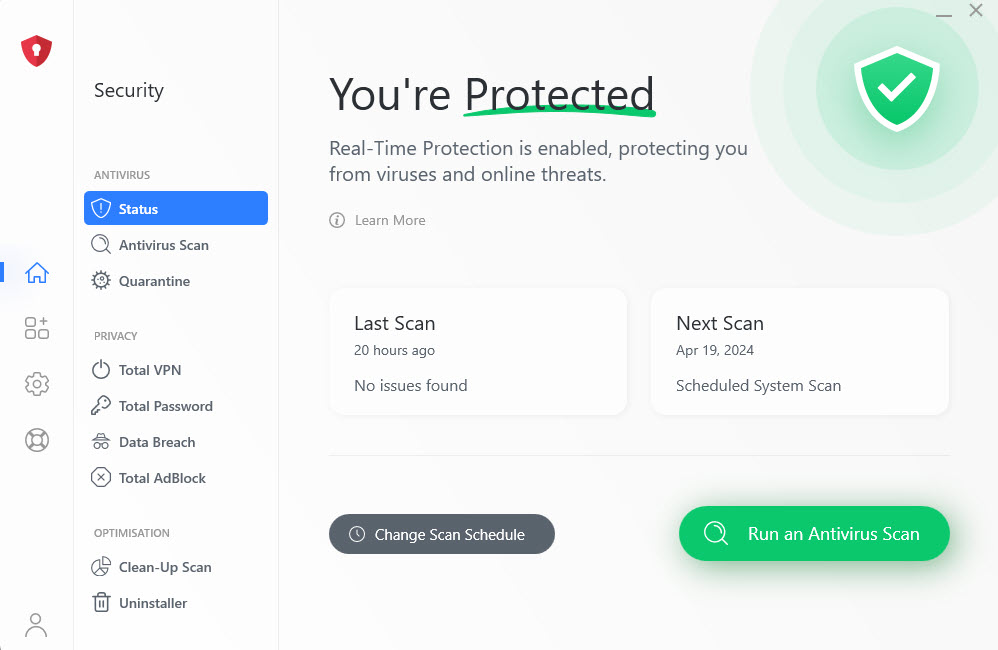
Click on Total VPN under the Privacy section.
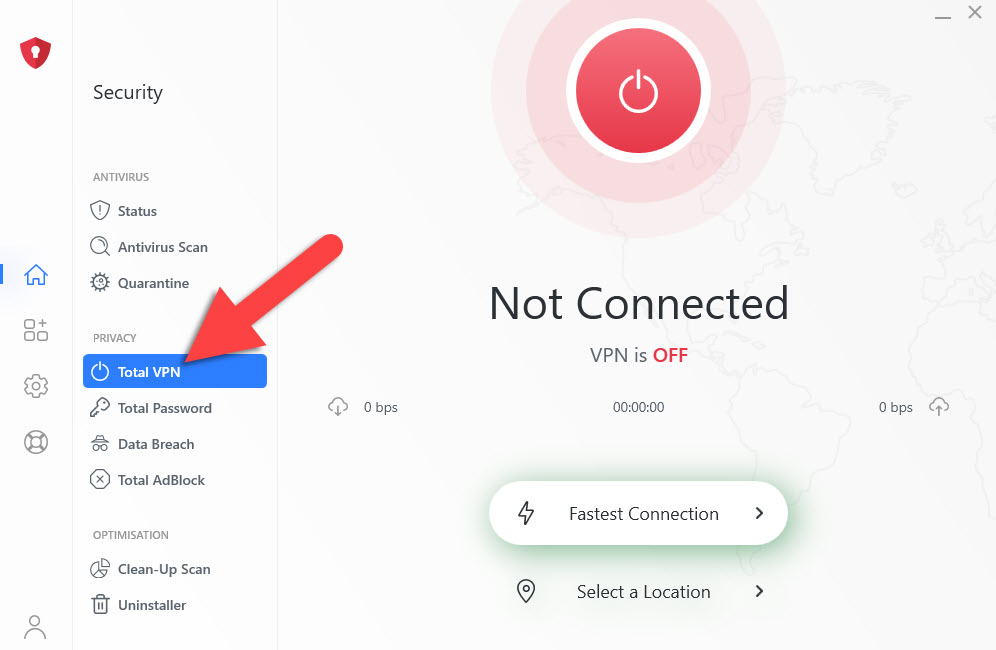
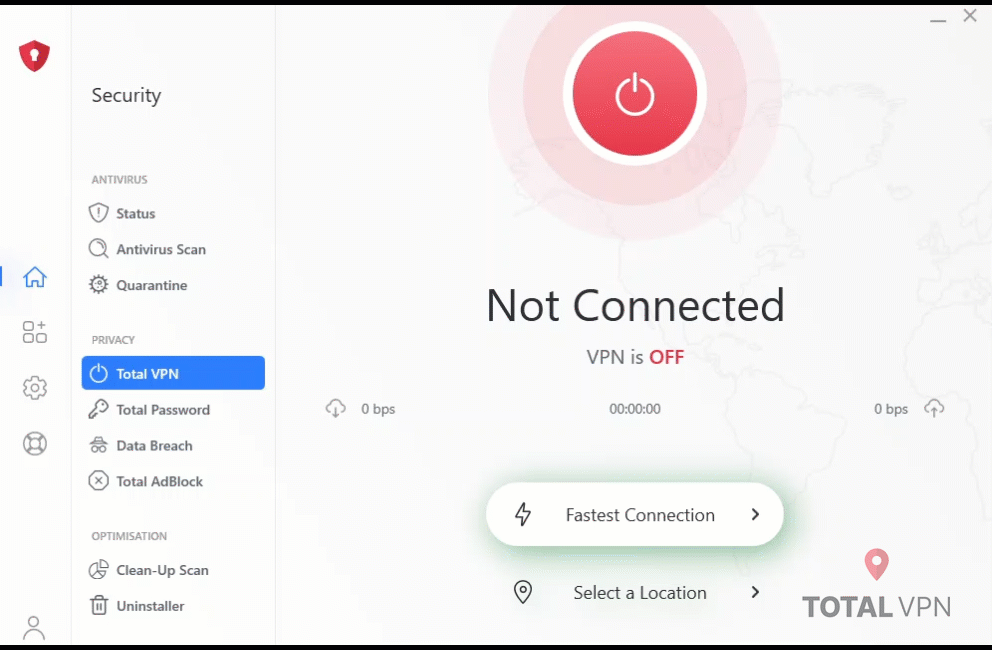
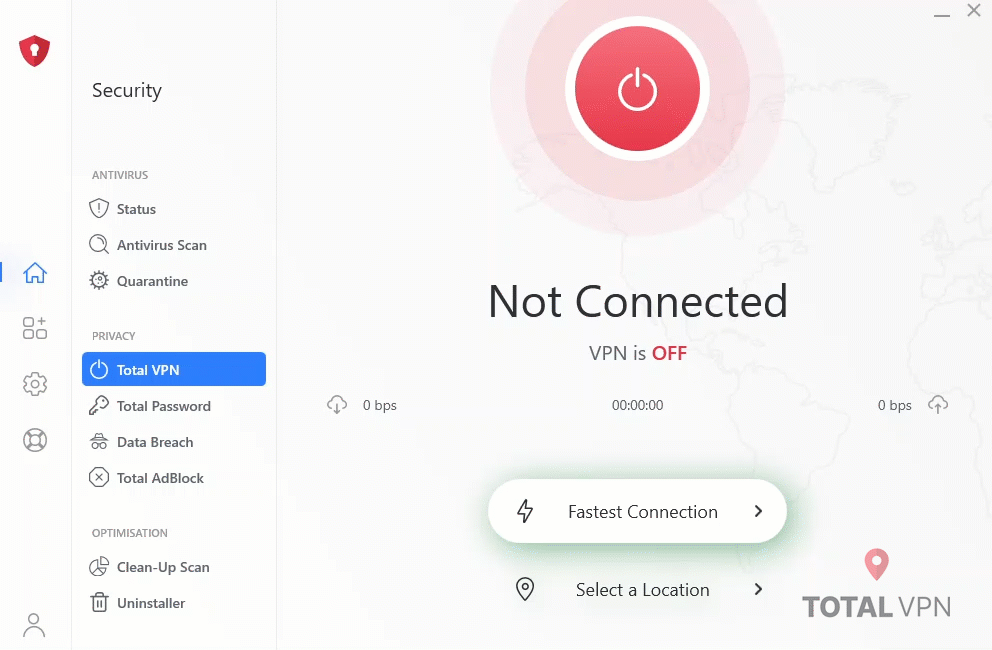
A location you would prefer to connect to