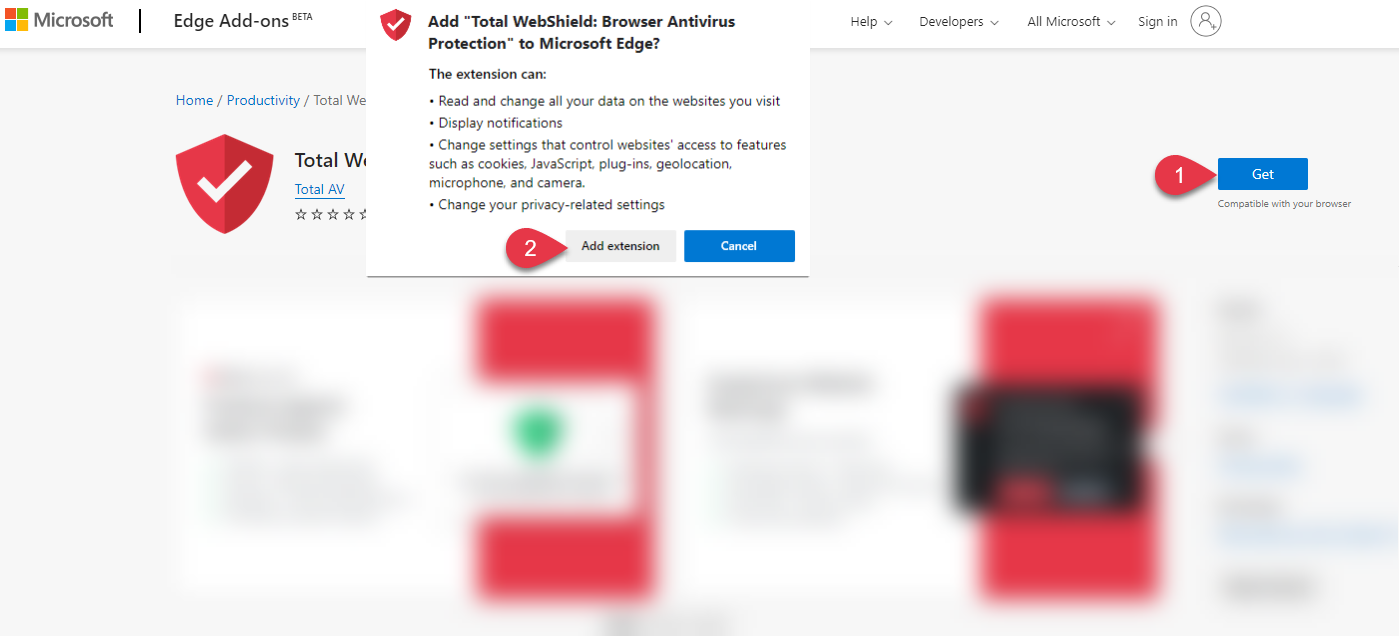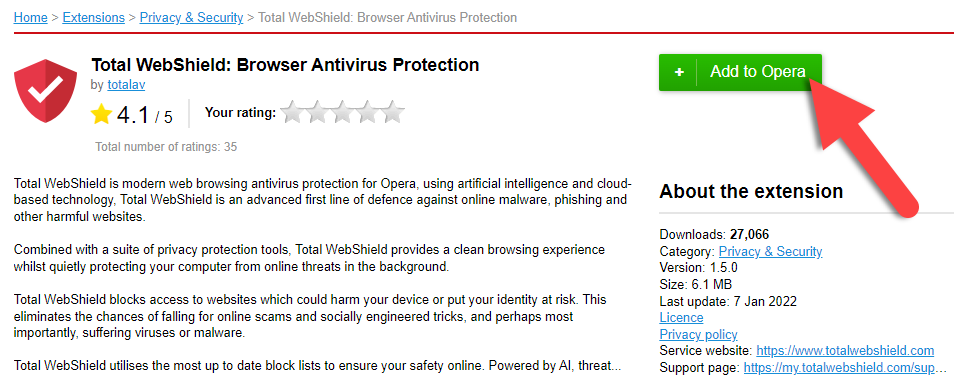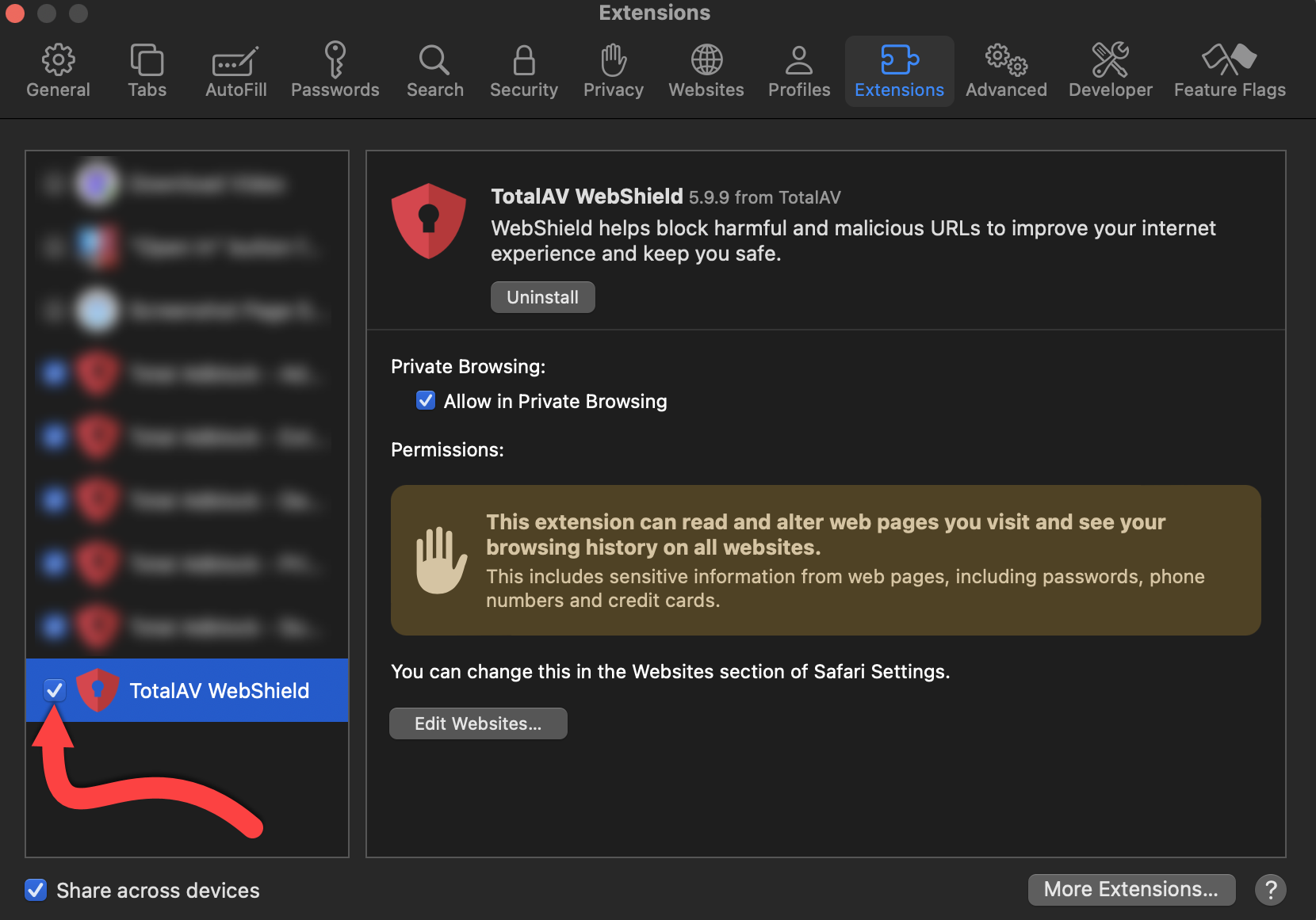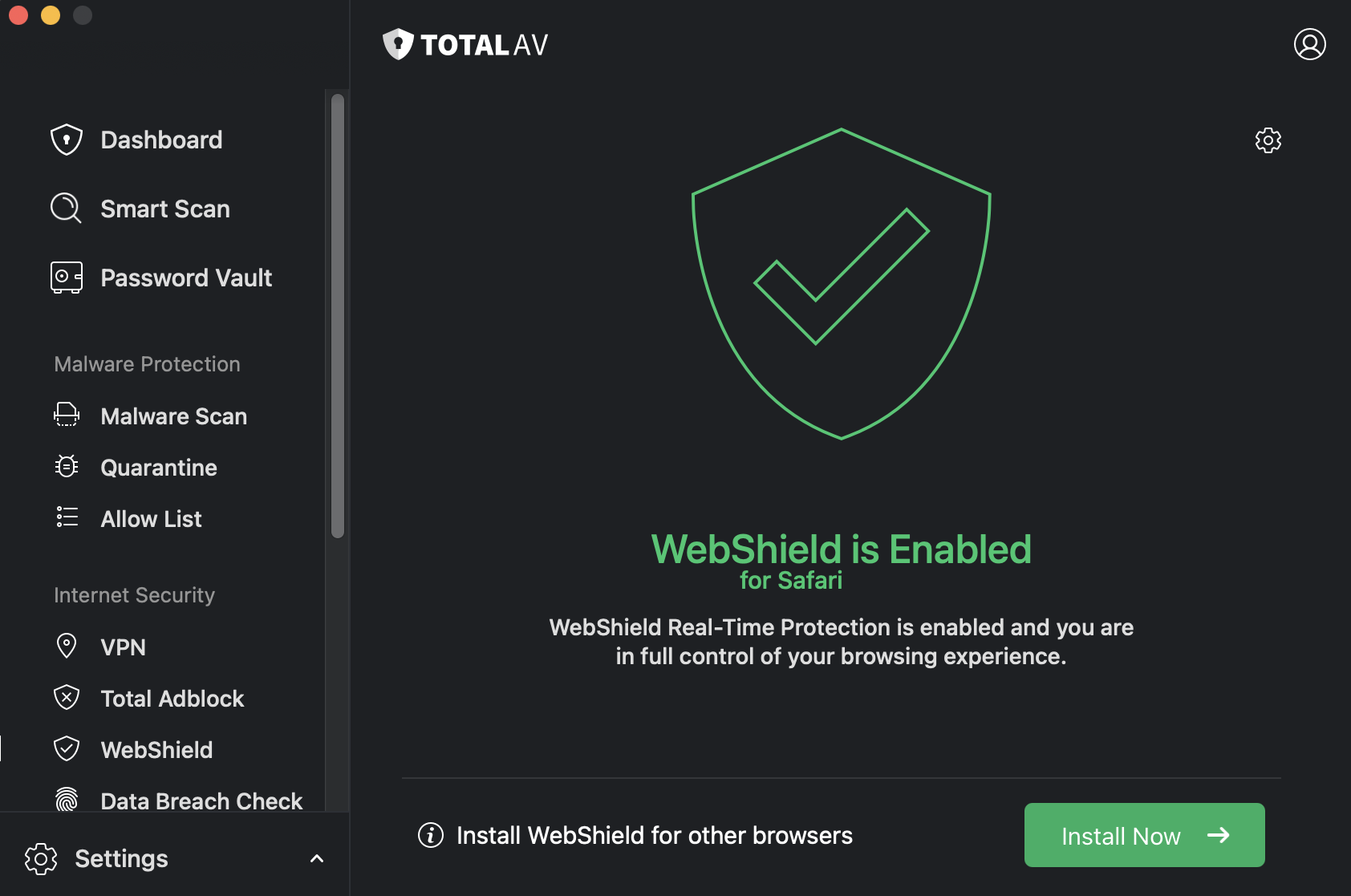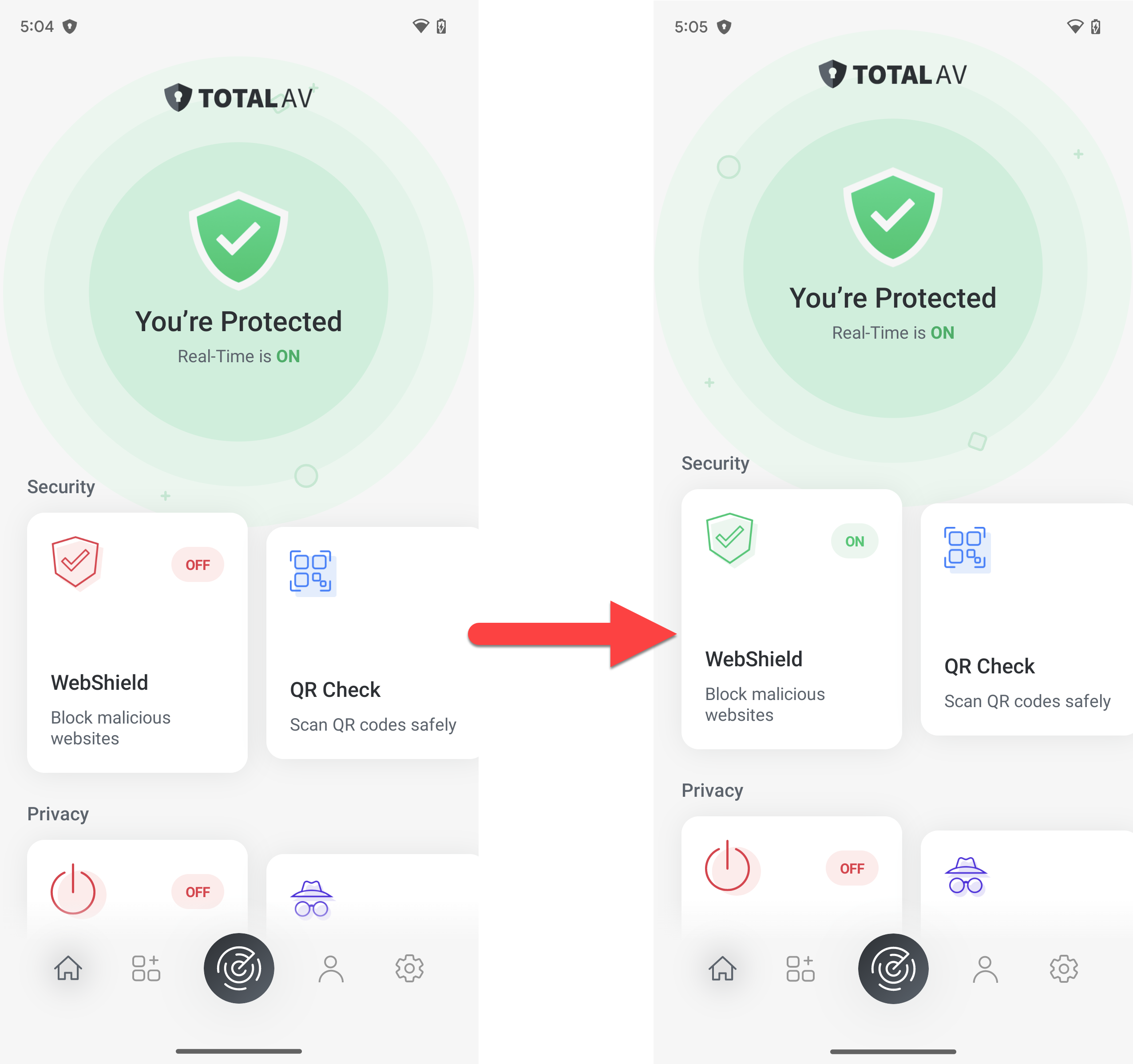För att installera Total WebShield i din Chrome-webbläsare, följ dessa instruktioner:
Besök Chrome Web Store
Gå till Total WebShield:s Chrome Web Store-sidaLägg till tillägget Total WebShield
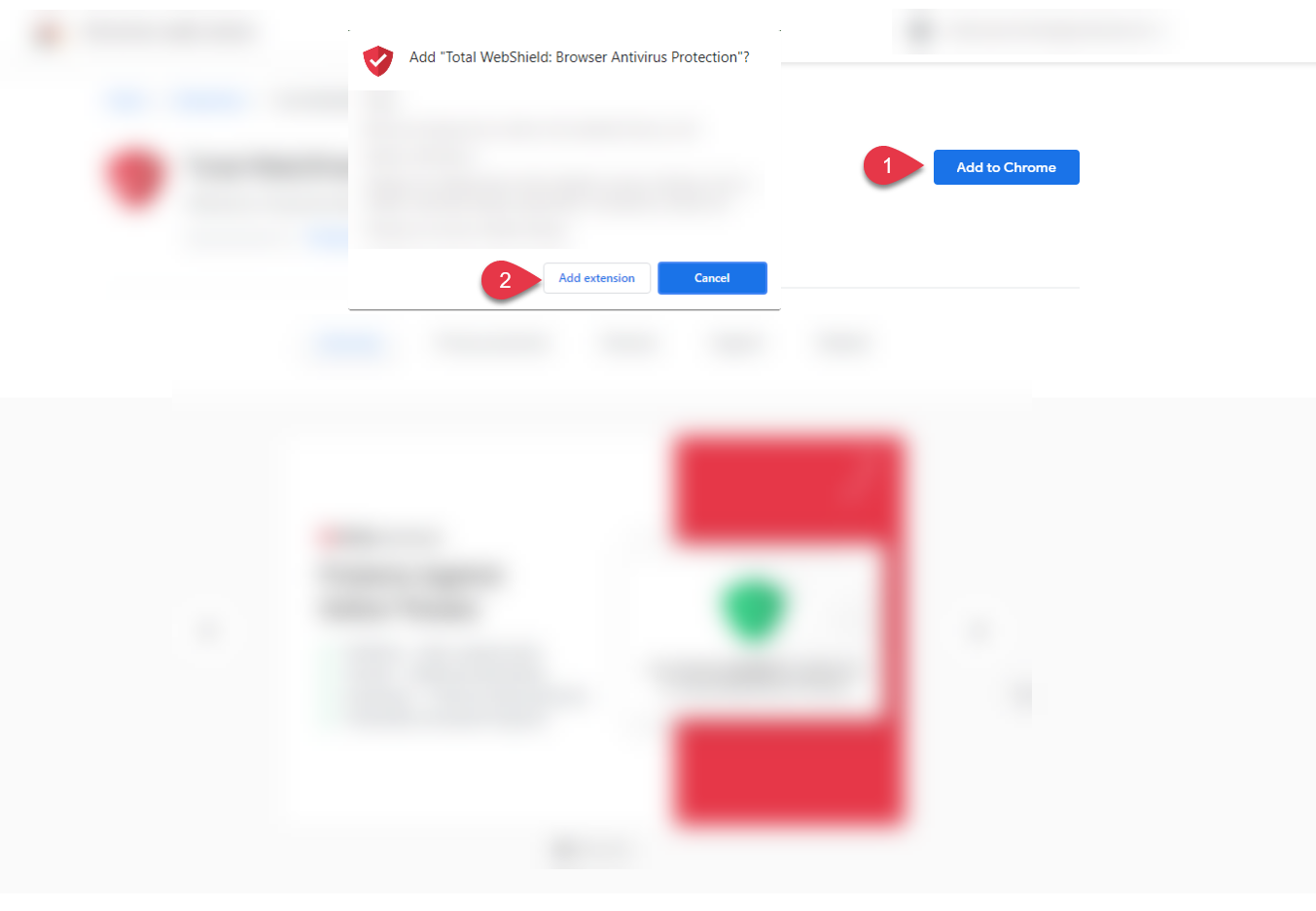
Du kommer att få ett meddelande om att Total WebShield har lagts till i Chrome.
Ställ in
När Total WebShield har lagts till i Chrome öppnas en ny flik. Här guidar vi dig om hur du ställer in Total WebShield.