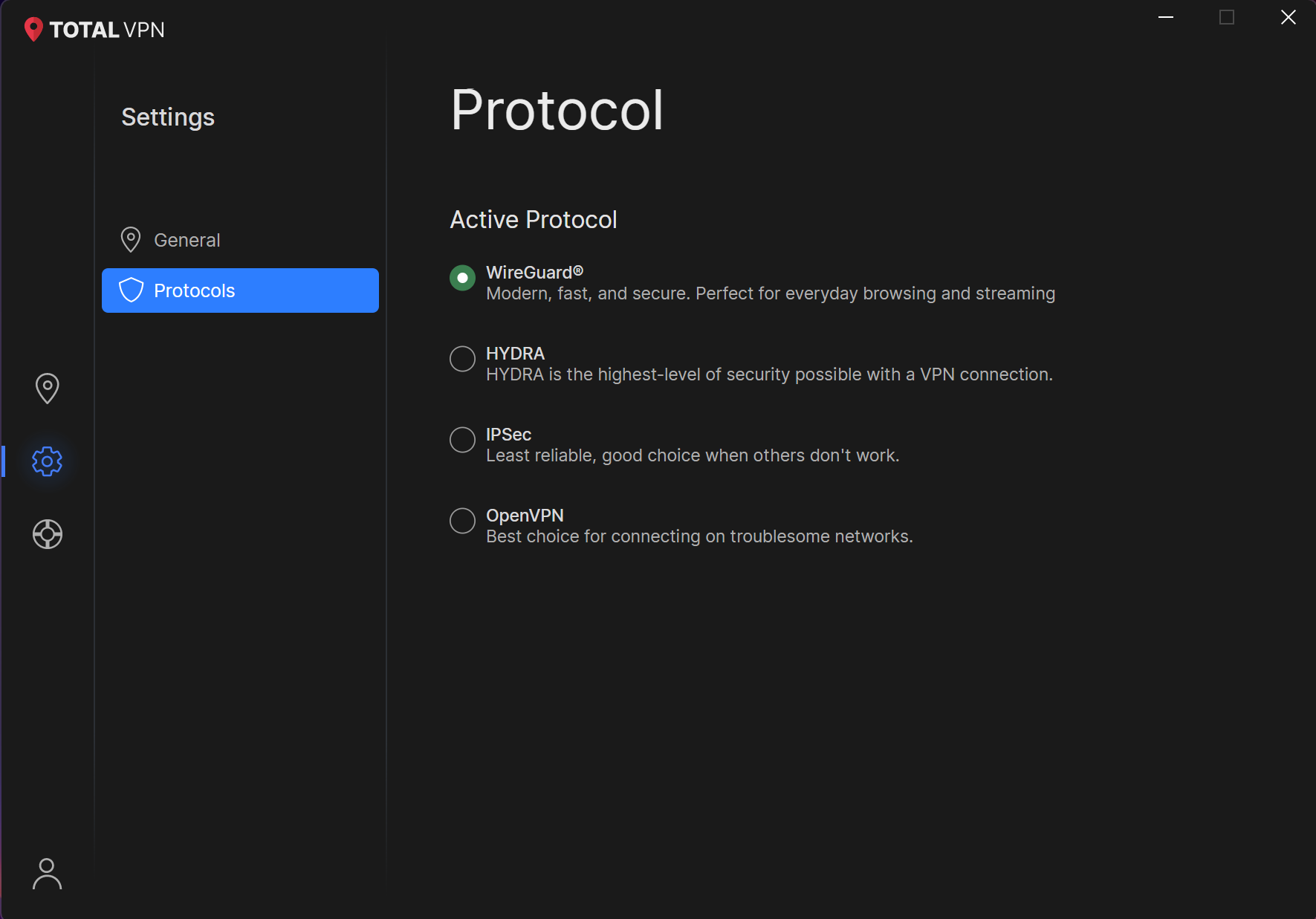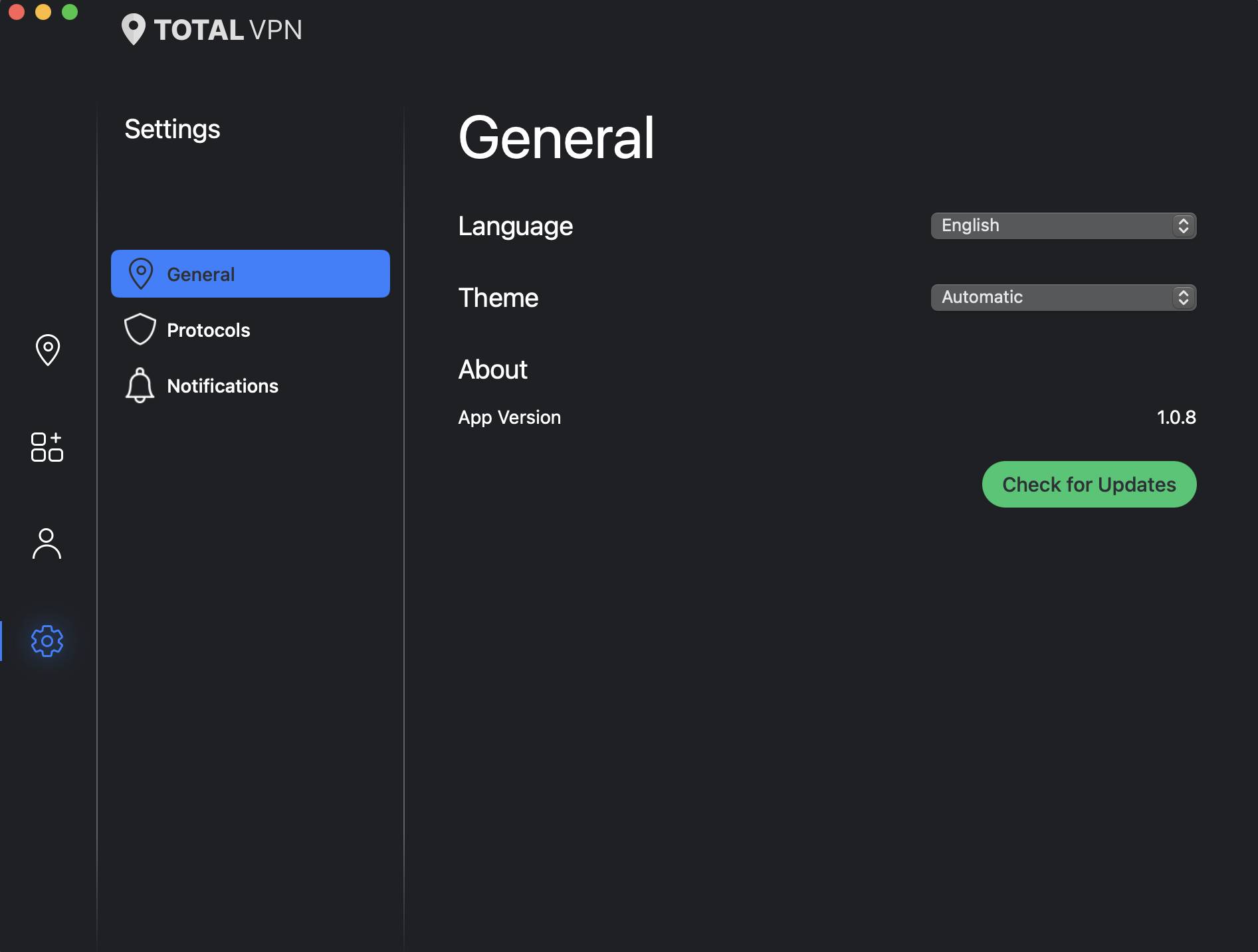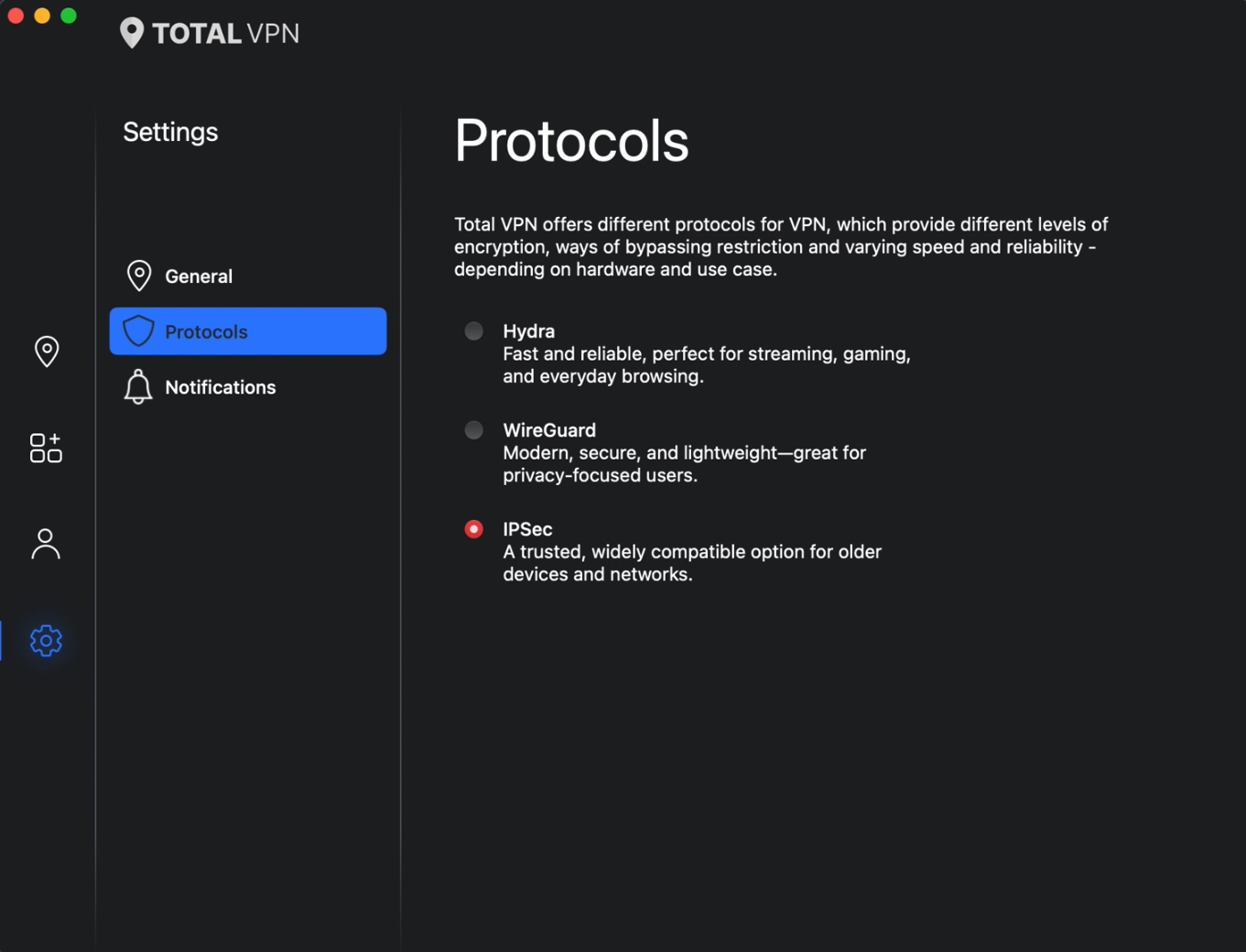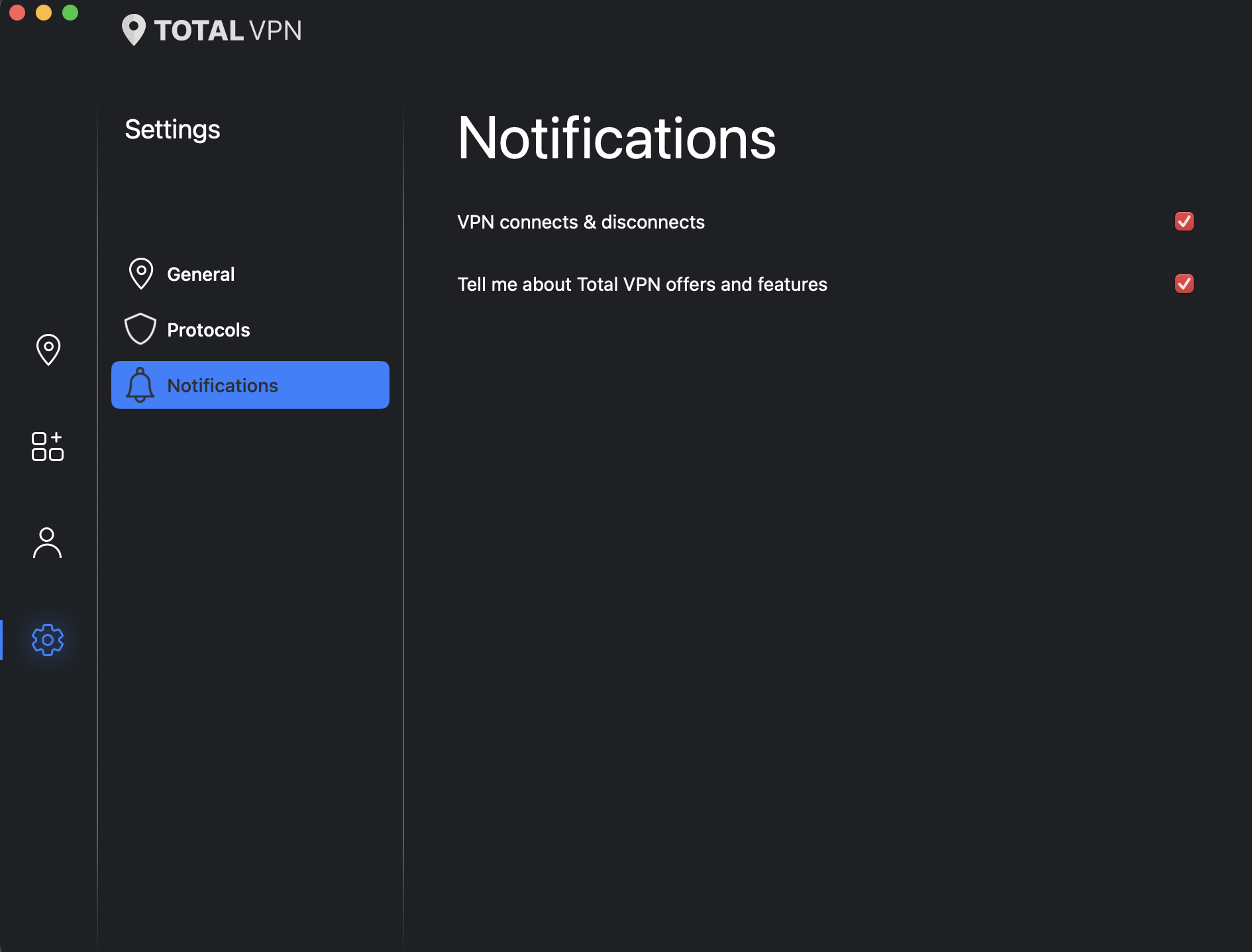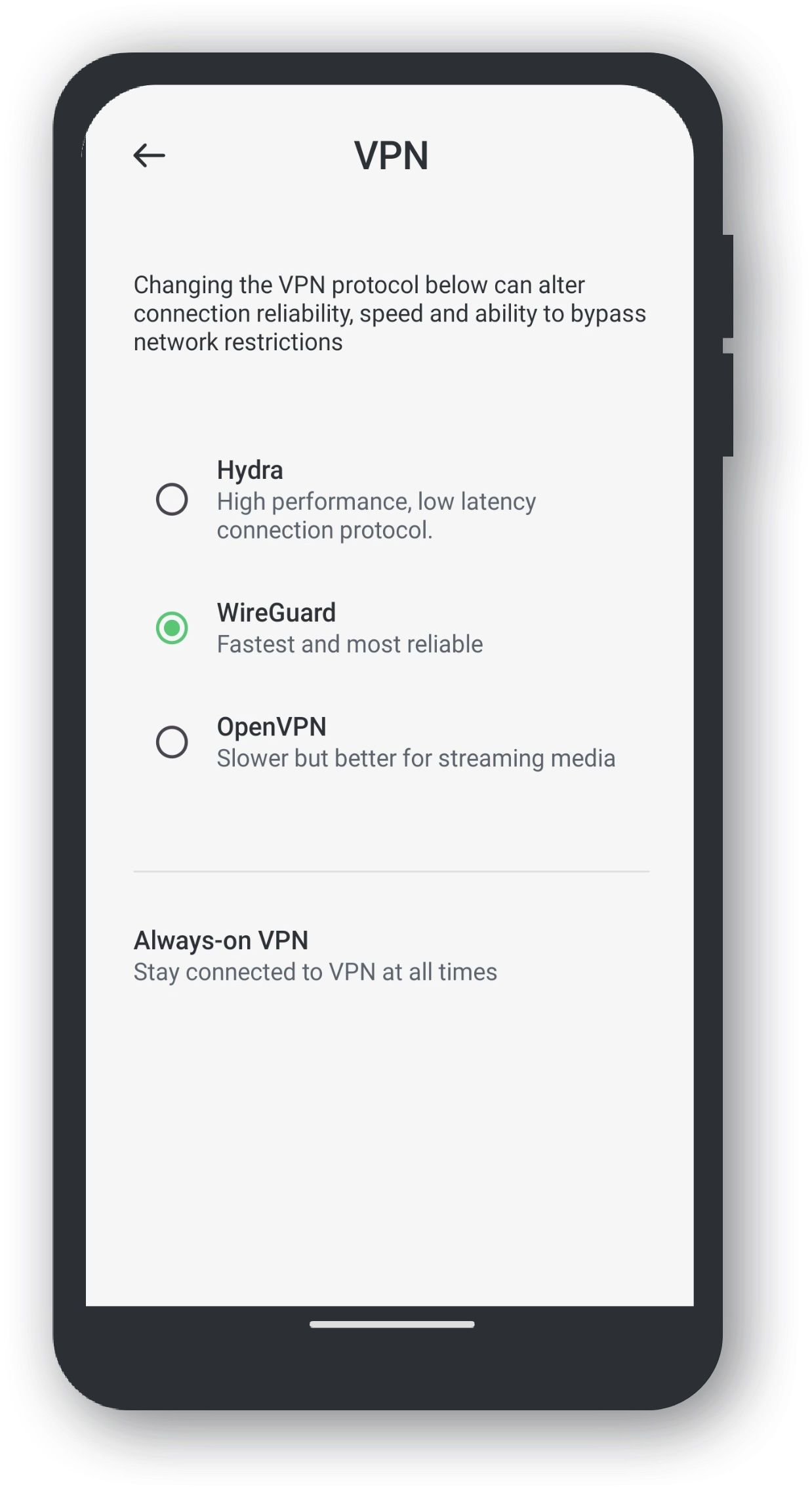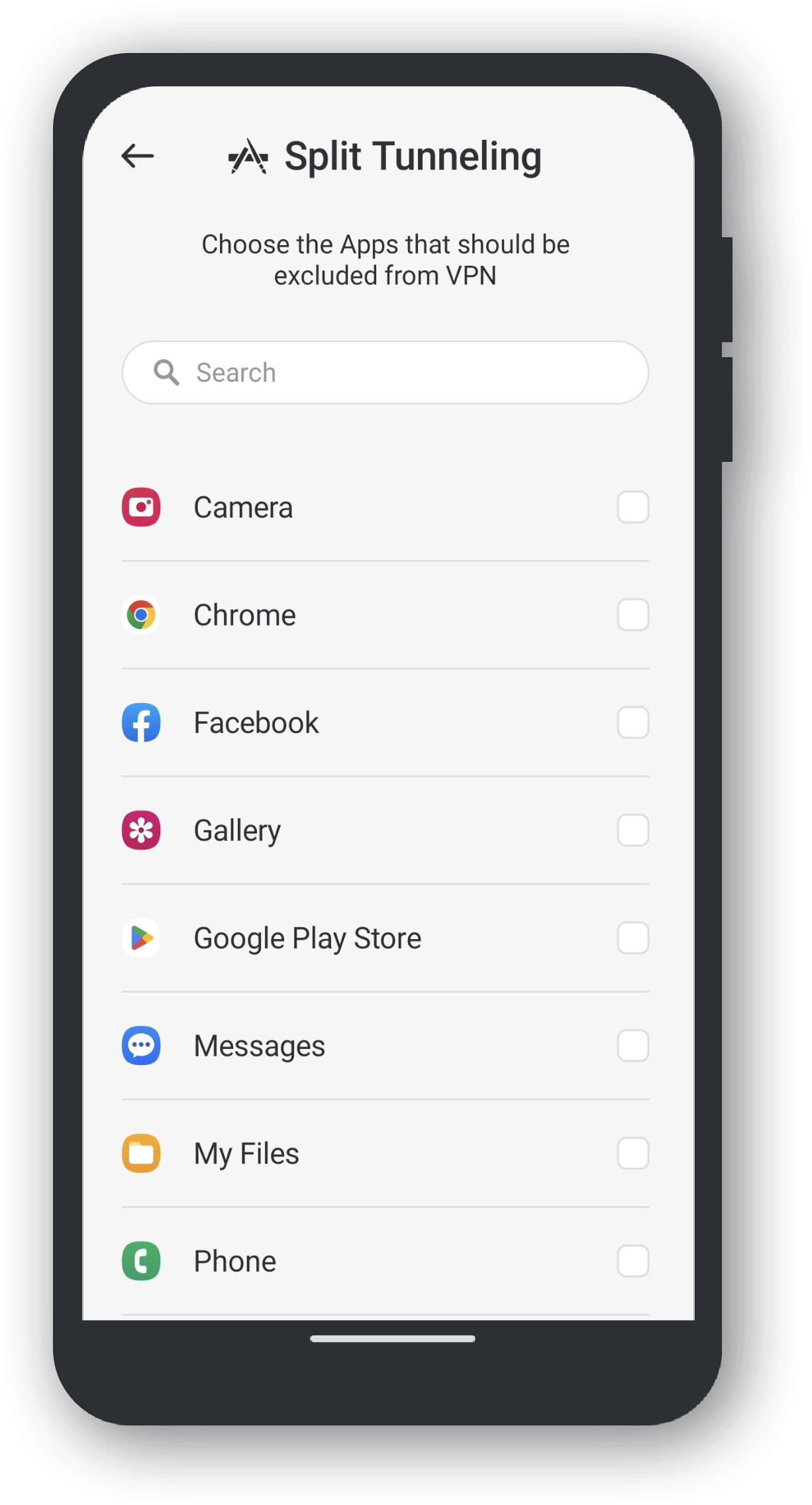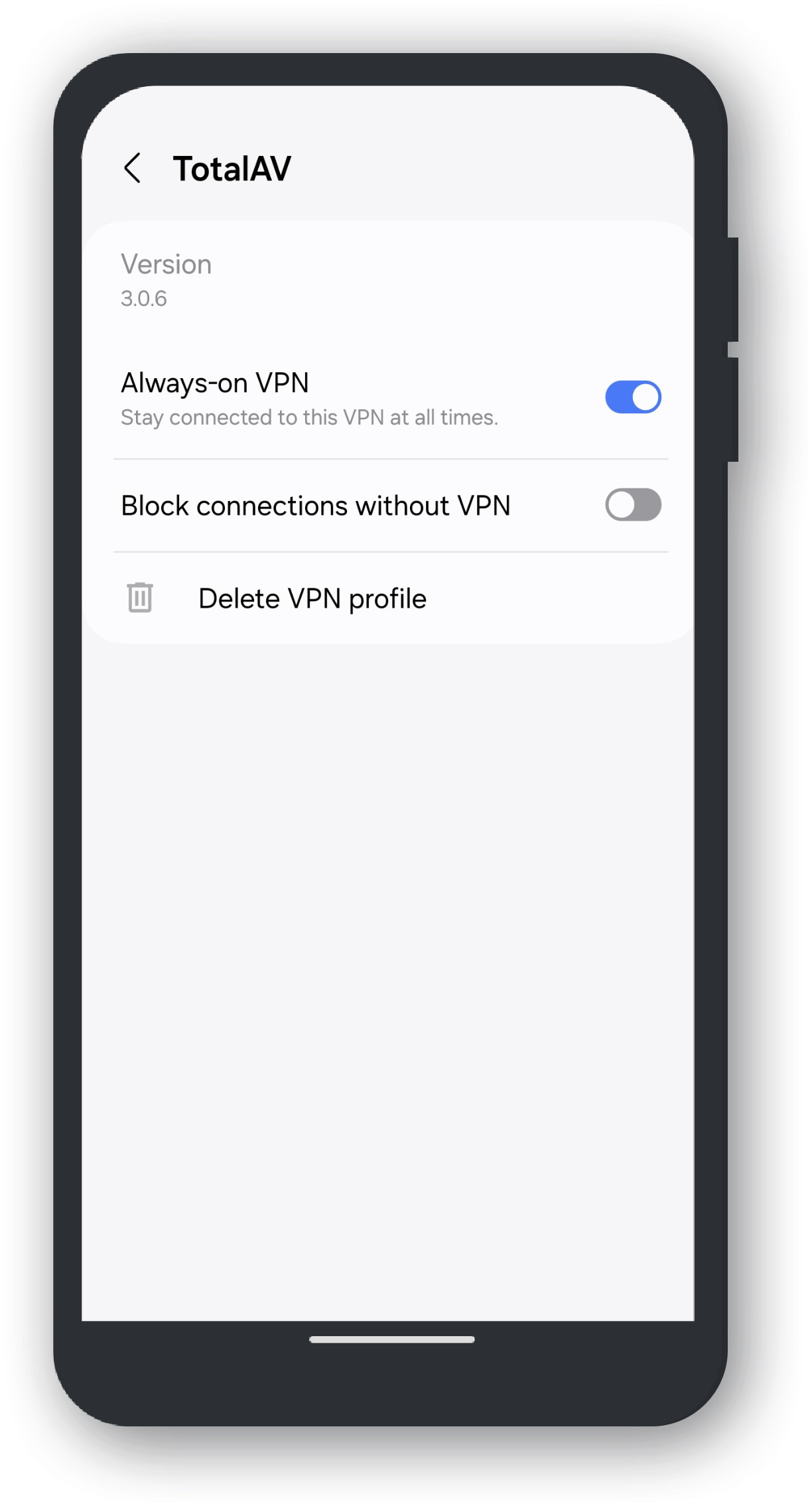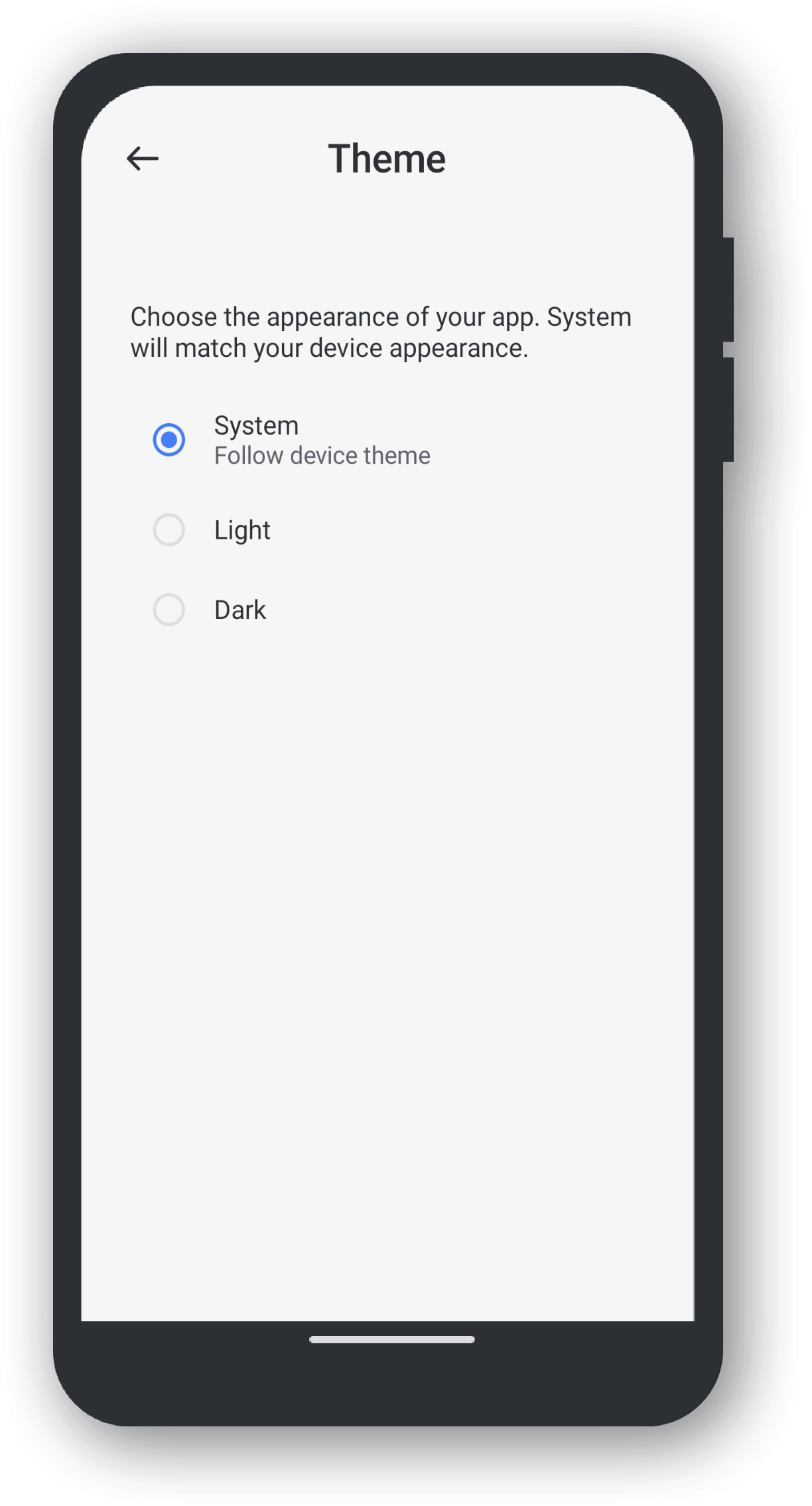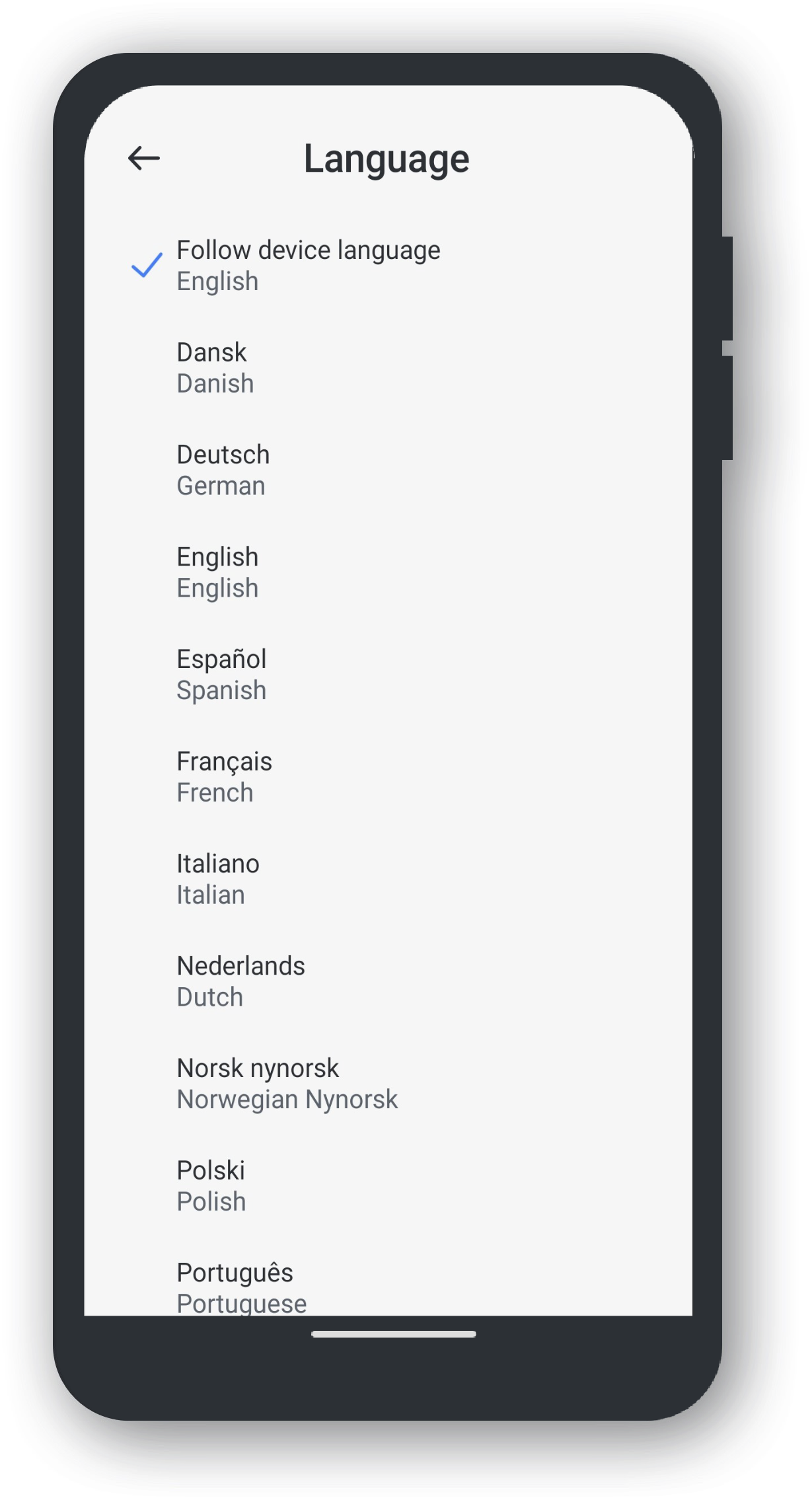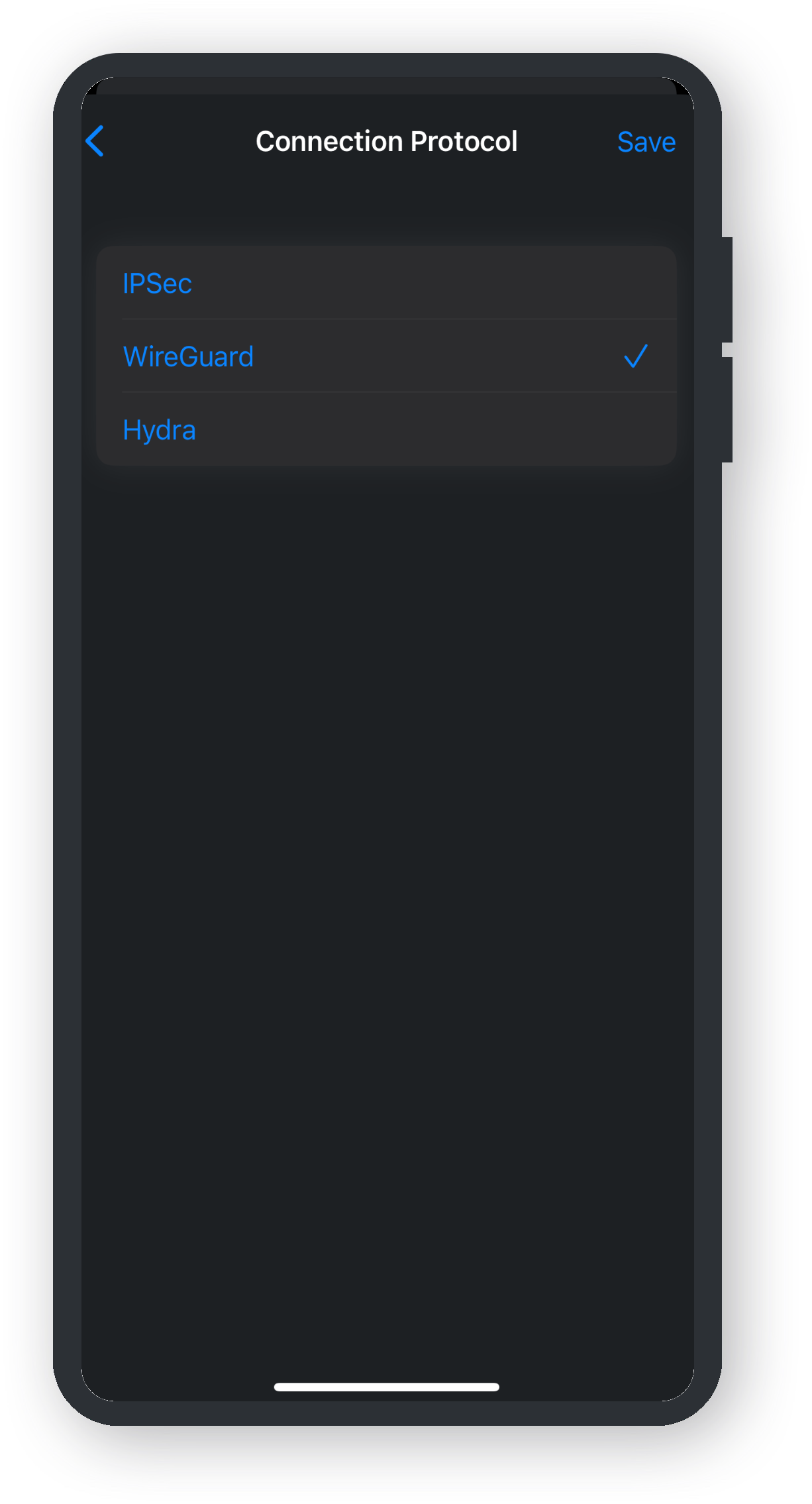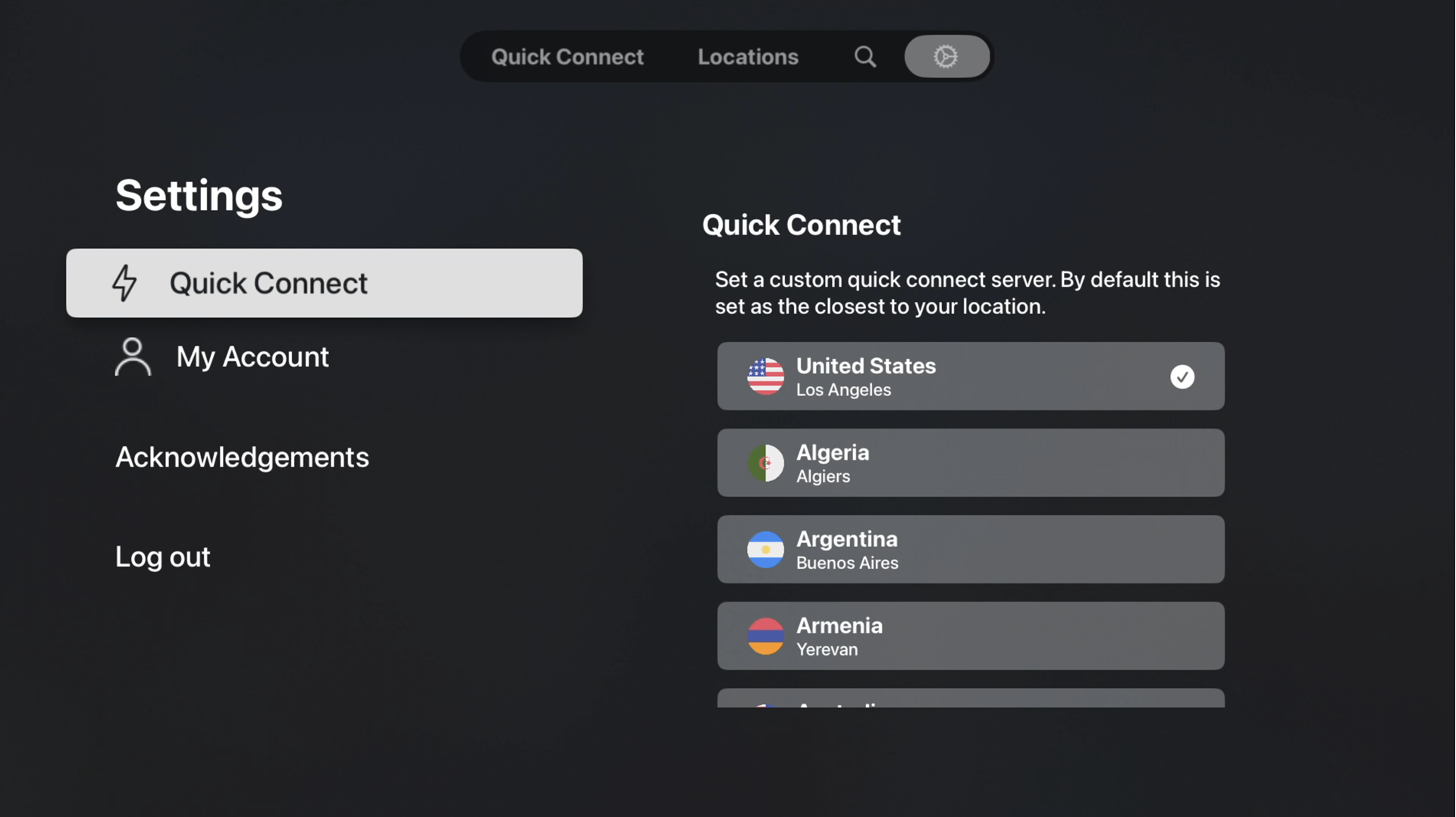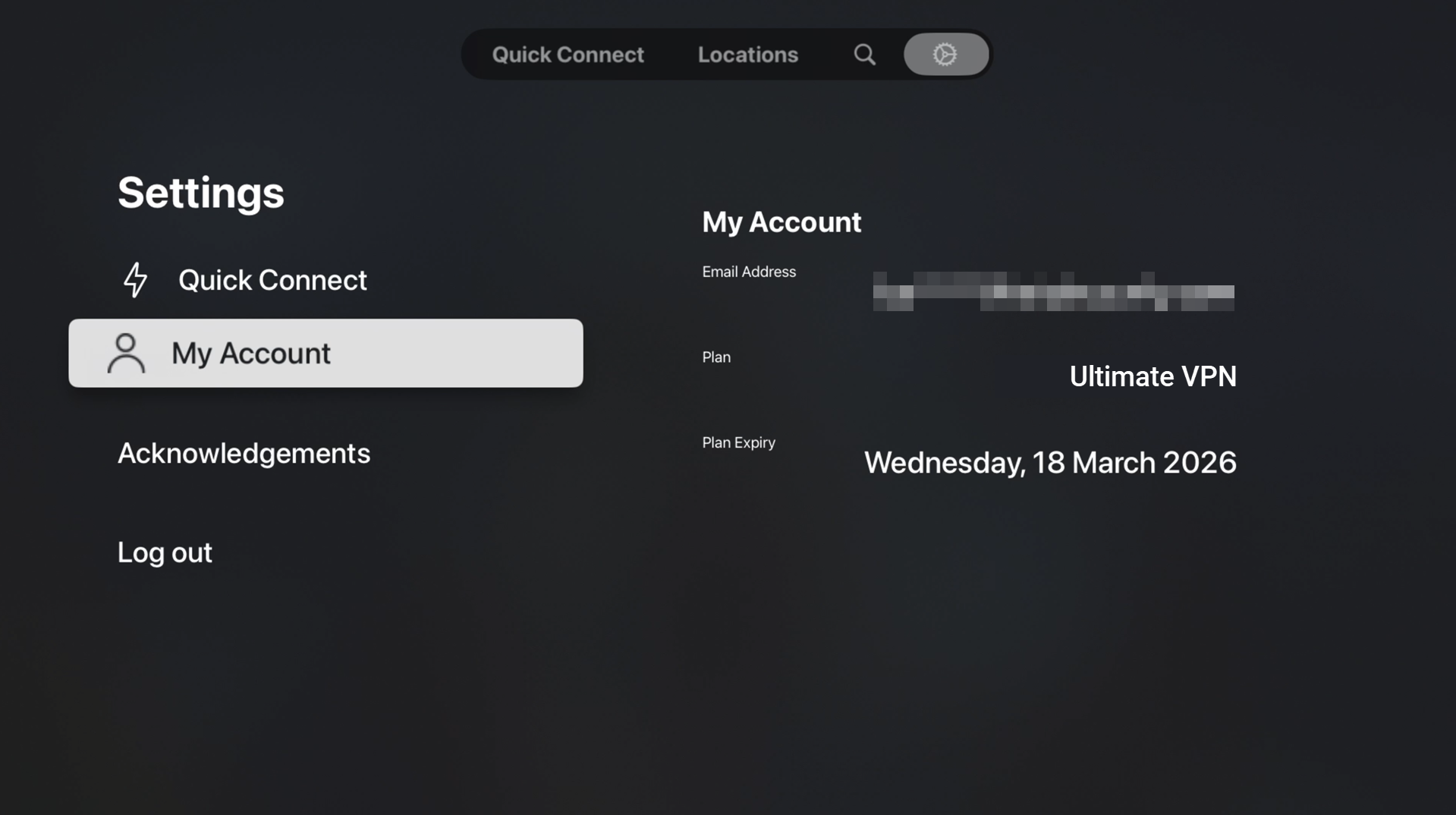General
The main Settings page includes:
Language
Change the app language to match your preferred region. Select from multiple languages for a seamless experience.
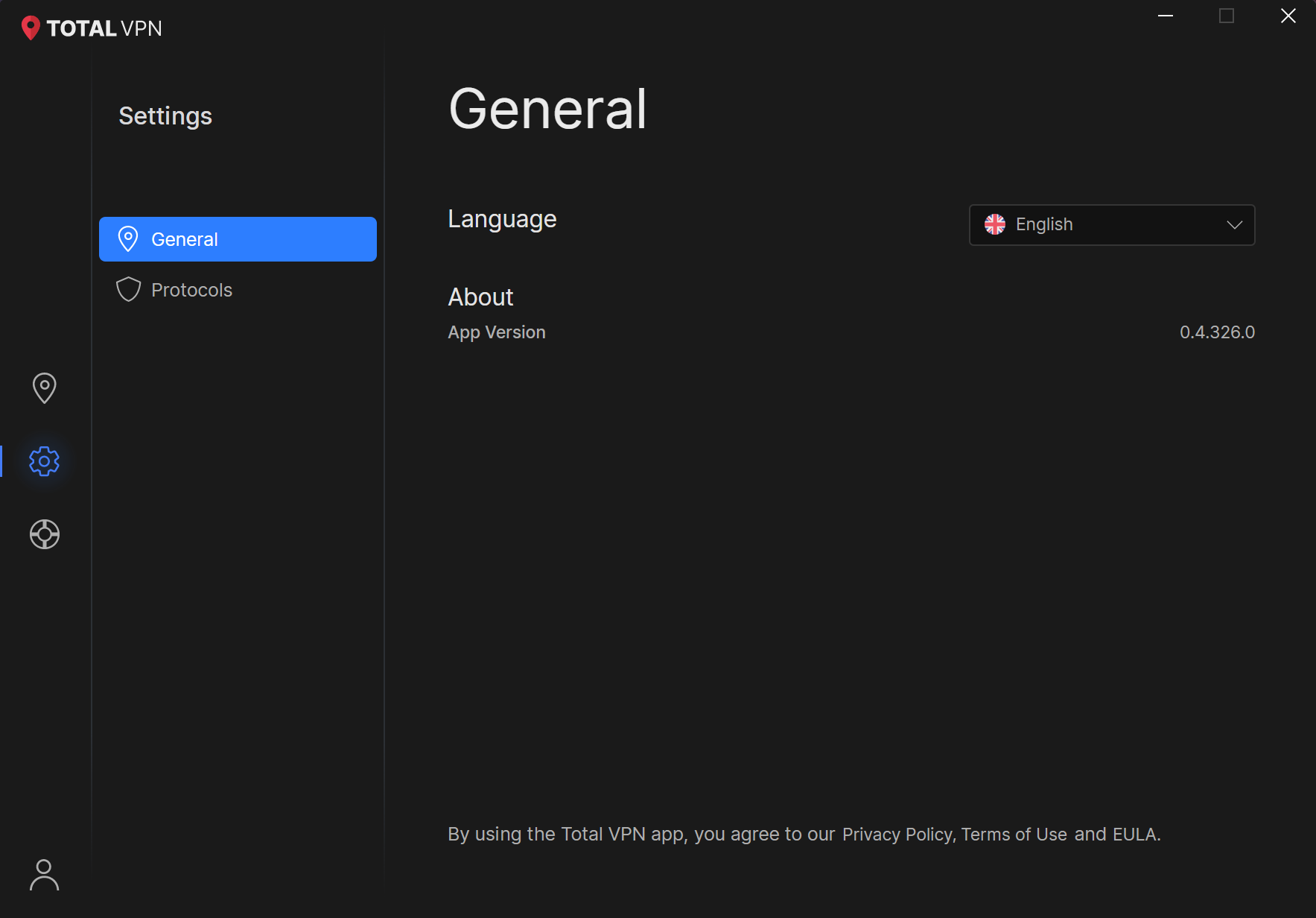
Protocols
Choose the best VPN protocol for your needs. Switch between different protocols to optimize speed, security, or compatibility.