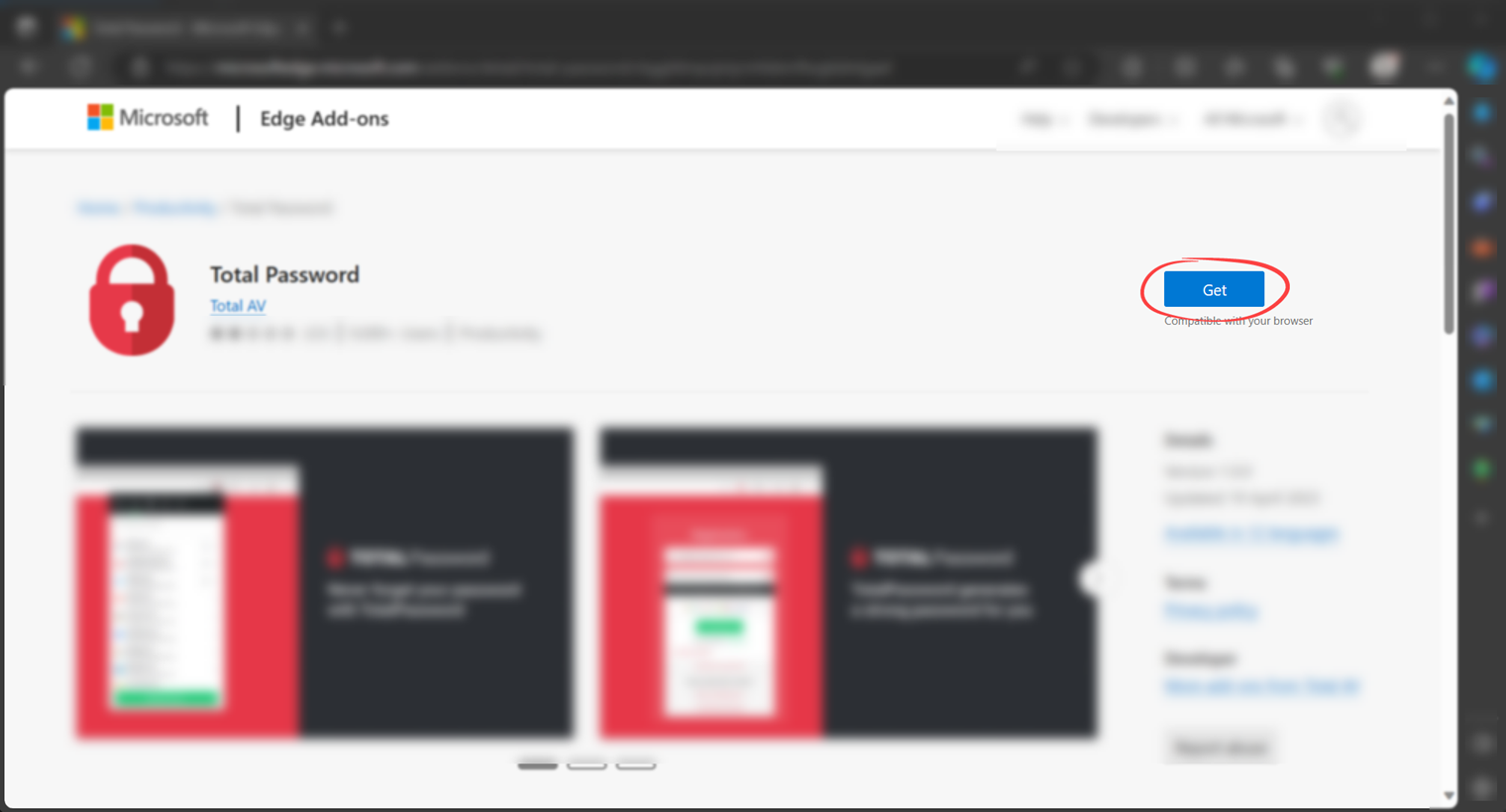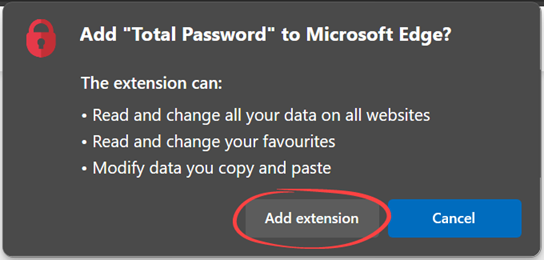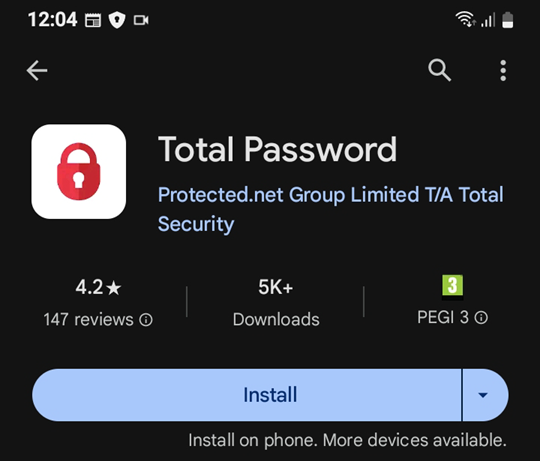To install Total Password on your chrome browser, follow these instructions:
Visit Chrome Store
Open Total Password on the Chrome StoreClick 'Add to Chrome'
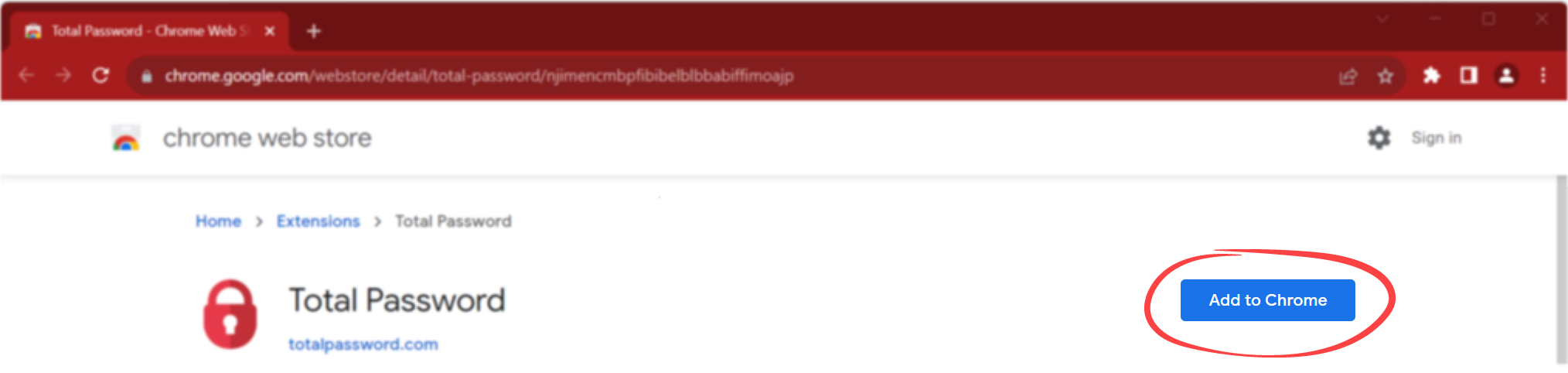
Click 'Add Extension'
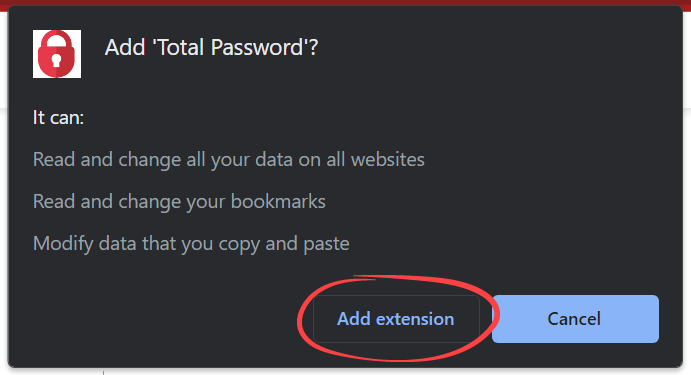
Once Total Password has been added to Chrome, a new tab will open. You can then continue with the setup of Total Password.