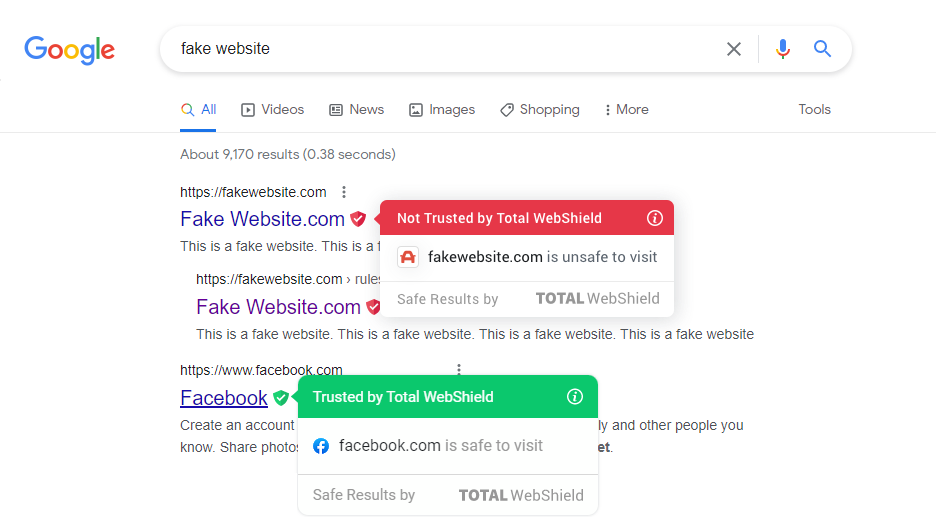What is Safe Search
Safe Search is a feature from Total WebShield that allows you to see if a site is safe or not when using Google or Bing
When using these search engines, you will be able to see in one glance if the website you are about to enter is safe or not.
How to set up Safe Search
You will have to manually set up Safe Search within your Total WebShield browser extension.
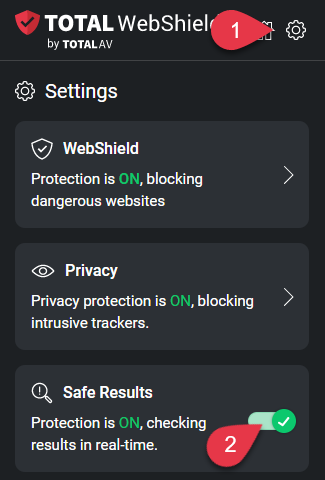
How to set up Safe Search
We have made it our mission to make Safe Search simple and easy to use.
Simply use Google or Bing as you normally would. Once the search results come up, you will see either a green, red, or amber Total WebShield logo next to the site.
Green means - Site is Trusted by Total WebShield
Amber means - Site is Suspicious to Toal WebShield
Red means: - Site is Not Trusted by Total WebShield
If you hover on the shield and then click the pop-up, we will provide more information on why the site is not trusted.